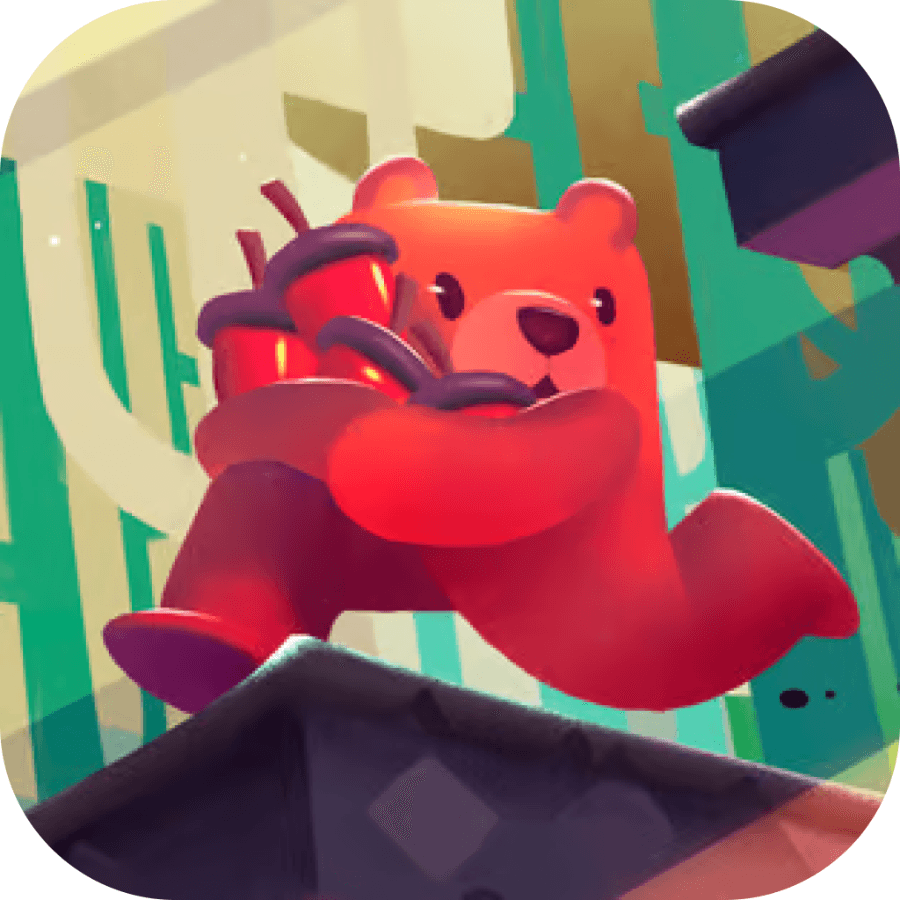

In today’s digital age, finding the right laptop that balances performance, affordability, and functionality is crucial for everyday use. Let’s explore this topic in more detail with Shady Bears below. We’ll dive into the best laptops under $1000 that offer great value for your money and meet the diverse needs of modern users.
The sub-$1000 laptop market is incredibly diverse, offering a wide range of options for various user needs. From students to professionals, casual users to creative enthusiasts, there’s a laptop in this price range for everyone. These laptops strike a balance between performance, portability, and affordability, making them ideal for everyday use.
When shopping for a laptop under $1000, it’s essential to consider factors such as processing power, storage capacity, display quality, battery life, and build quality. While you may not get top-of-the-line specifications in every category, many laptops in this price range offer an excellent combination of features that cater to most users’ needs.
Let’s learn more about this topic below with Shady Bears. We’ll explore some of the best laptops under $1000 for everyday use, highlighting their key features, pros, and cons to help you make an informed decision.
Read more: What Is the Best Operating System for Laptops Today
The Acer Swift 3 is a stellar choice for those seeking a balance of performance and portability. This sleek ultrabook offers impressive specifications for its price point, making it an excellent option for students and professionals alike.
Key features:
. AMD Ryzen 7 4700U or Intel Core i5-1035G1 processor
. 8GB RAM
. 512GB NVMe SSD
. 14-inch Full HD IPS display
. Up to 11 hours of battery life
. Lightweight aluminum chassis (2.6 lbs)
The Acer Swift 3 stands out for its powerful processor options, ample storage, and long battery life. Its compact form factor and lightweight design make it perfect for on-the-go use. The Full HD display offers crisp visuals, while the backlit keyboard enhances usability in low-light conditions.
However, the Swift 3 does have a few drawbacks. The display, while adequate, doesn’t offer the best color accuracy, which might be a concern for creative professionals. Additionally, the speakers are average at best, so users who prioritize audio quality might want to consider external speakers or headphones.
The Lenovo IdeaPad 5 is a versatile laptop that offers great value for money. It combines solid performance with a range of features that cater to various user needs, making it an excellent choice for everyday use.
Key features:
. AMD Ryzen 5 4500U or Intel Core i5-1035G1 processor
. 8GB RAM
. 256GB SSD (upgradeable)
. 15.6-inch Full HD IPS display
. Up to 12 hours of battery life
. Privacy shutter for the webcam
The IdeaPad 5 impresses with its robust build quality and attention to detail. The privacy shutter for the webcam is a thoughtful addition for those concerned about privacy. The laptop also offers a comfortable keyboard and a responsive touchpad, enhancing the overall user experience.
One potential downside is the 256GB SSD, which might be limiting for users who need more storage. However, the storage is upgradeable, allowing for future expansion. The display, while decent, doesn’t get as bright as some competitors, which could be an issue when using the laptop in well-lit environments.
The HP Pavilion 15 is a well-rounded laptop that offers a good mix of performance and features at an affordable price point. It’s suitable for a wide range of users, from students to home office workers.
Key features:
. AMD Ryzen 5 4500U or Intel Core i5-1035G1 processor
. 8GB RAM
. 512GB SSD
. 15.6-inch Full HD IPS display
. Up to 8 hours of battery life
. Bang & Olufsen speakers
The HP Pavilion 15 stands out with its large 15.6-inch display, making it ideal for productivity tasks and media consumption. The Bang & Olufsen speakers provide above-average audio quality, which is a nice bonus in this price range. The laptop also offers a good selection of ports, including USB-C, HDMI, and an SD card reader.
On the downside, the Pavilion 15 is heavier than some competitors, weighing in at about 4 lbs. This might not be the best choice for those prioritizing ultimate portability. The battery life, while decent, falls short of some other options in this price range.
Read more: Ultrabook vs Traditional Laptop Which Should You Choose
When selecting a laptop under $1000 for everyday use, there are several key factors to keep in mind:
The processor is the brain of your laptop, and its performance will significantly impact your day-to-day experience. In the sub-$1000 range, you’ll typically find Intel Core i5 or AMD Ryzen 5 processors, with some models offering higher-tier options like Core i7 or Ryzen 7.
For most everyday tasks, including web browsing, office applications, and light photo editing, a Core i5 or Ryzen 5 processor will suffice. If you plan on doing more demanding tasks like video editing or running multiple applications simultaneously, consider opting for a Core i7 or Ryzen 7 if your budget allows.
Random Access Memory (RAM) is crucial for multitasking and running memory-intensive applications. For everyday use, 8GB of RAM is generally sufficient. However, if you tend to keep many browser tabs open or use resource-heavy applications, consider laptops with 16GB of RAM or the option to upgrade in the future.
Solid State Drives (SSDs) have become standard in most laptops, offering faster boot times and improved overall performance compared to traditional Hard Disk Drives (HDDs). In the sub-$1000 range, you’ll typically find SSDs with capacities ranging from 256GB to 512GB.
Consider your storage needs carefully. If you work with large files or have an extensive media collection, you might want to prioritize laptops with larger SSDs or those that offer easy upgradeability.
The display is a crucial component of your laptop, as you’ll be looking at it for hours each day. Look for laptops with Full HD (1920×1080) resolution at a minimum. IPS (In-Plane Switching) panels are preferable for their better color reproduction and wider viewing angles.
Consider the screen size based on your needs. A 13 or 14-inch display offers better portability, while a 15.6-inch screen provides more real estate for multitasking and media consumption.
Battery life is essential for users who are frequently on the move. Look for laptops that offer at least 8 hours of battery life under normal usage conditions. Keep in mind that manufacturer claims often represent best-case scenarios, so it’s wise to read user reviews for real-world battery performance.
Consider the laptop’s build quality and portability based on your usage patterns. If you’ll be carrying your laptop frequently, prioritize models with lightweight designs and durable materials like aluminum or magnesium alloys. For primarily desk-bound use, you might be able to compromise on weight for better performance or a larger display.