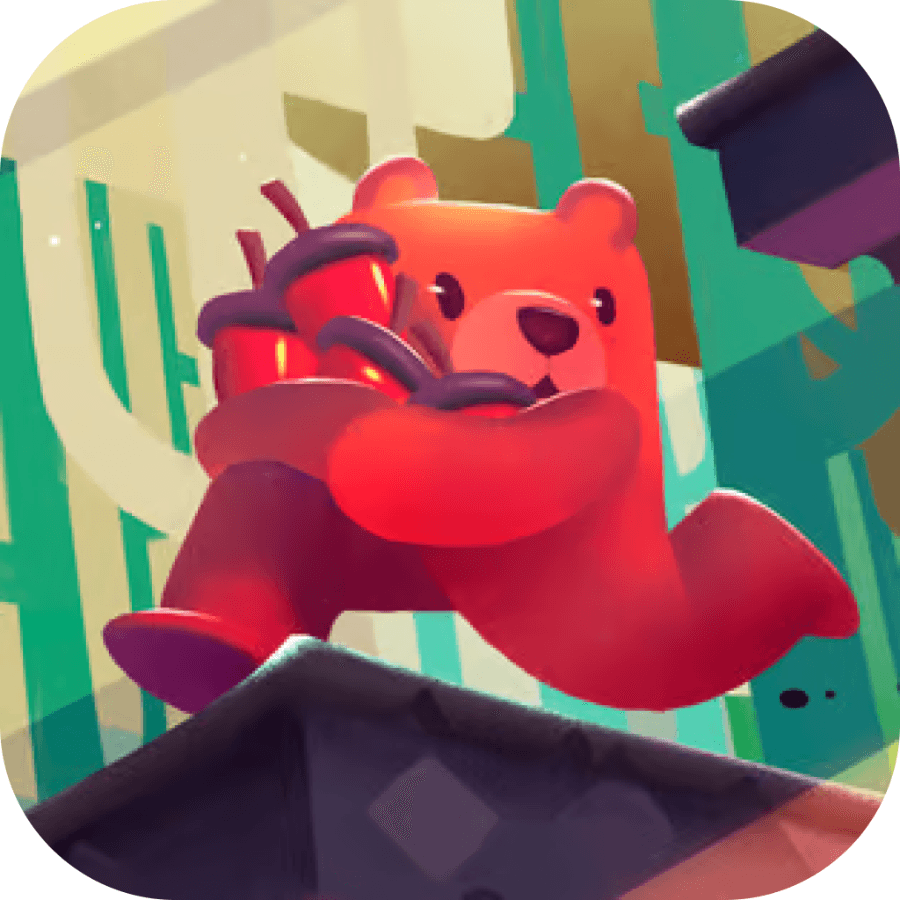

Selecting the perfect CPU for your computer build is a crucial decision that can significantly impact your system’s performance. (Let’s explore this topic in more detail with Shady Bears below) Whether you’re a gamer, content creator, or casual user, understanding the intricacies of processors is essential for making an informed choice.
The Central Processing Unit (CPU) is often referred to as the “brain” of your computer. It’s responsible for executing instructions, performing calculations, and coordinating the activities of other components in your system. When choosing a CPU, it’s important to consider several key factors that contribute to its overall performance.
First and foremost, you need to understand the difference between CPU cores and threads. Cores are physical processing units within the CPU that can handle independent tasks simultaneously. Threads, on the other hand, are virtual cores that allow a single physical core to handle multiple tasks through a process called simultaneous multithreading (SMT) or hyperthreading.
Modern CPUs come in various configurations, ranging from dual-core processors suitable for basic tasks to high-end models with 16 or more cores designed for heavy multitasking and professional workloads. The number of cores you need depends on your specific use case. For general computing and light multitasking, a quad-core processor is usually sufficient. However, if you’re into gaming, content creation, or running demanding applications, you may want to consider a CPU with six or more cores.
Clock speed is another crucial factor to consider. Measured in gigahertz (GHz), clock speed indicates how many cycles a CPU can execute per second. A higher clock speed generally means faster performance, especially for single-threaded tasks. However, it’s important to note that clock speed alone doesn’t tell the whole story, as different CPU architectures can achieve varying levels of performance at the same clock speed.
Read more: Best Desktop PCs for Home Office Use
The CPU market is primarily dominated by two major players: Intel and AMD. Both companies offer a wide range of processors catering to different needs and budgets. Understanding the strengths and weaknesses of each brand can help you make a more informed decision.
Intel has long been known for its strong single-core performance, which makes their CPUs excellent choices for gaming and applications that don’t heavily rely on multi-threaded performance. Their Core i3, i5, i7, and i9 series processors offer various options for different performance levels and budgets. Intel’s latest generations, such as the 12th and 13th Gen Core processors, have made significant improvements in multi-core performance as well.
AMD, on the other hand, has gained significant market share in recent years with its Ryzen series of processors. AMD CPUs are often praised for their excellent multi-threaded performance and value for money. The Ryzen 5, 7, and 9 series offer strong competition to Intel’s offerings, often providing more cores and threads at similar price points. AMD’s latest Zen 3 and Zen 4 architectures have also closed the gap in single-core performance, making them competitive options for gaming as well.
When comparing Intel and AMD processors, it’s essential to look at benchmarks and real-world performance tests for the specific tasks you’ll be performing. Don’t solely rely on specifications, as the actual performance can vary depending on the application and workload.
Your budget and intended use for the computer play a crucial role in determining the right CPU for your build. It’s important to strike a balance between performance and cost-effectiveness.
For budget-conscious builders, both Intel and AMD offer entry-level options that provide decent performance for everyday tasks. The Intel Core i3 and AMD Ryzen 3 series are good starting points for basic computing needs. These processors are suitable for web browsing, office applications, and light multitasking.
If you’re building a mid-range system for gaming or content creation, consider processors like the Intel Core i5 or AMD Ryzen 5 series. These offer a good balance of performance and value, with enough power to handle most modern games and productivity applications.
For high-end builds and professional workstations, the Intel Core i7 and i9 or AMD Ryzen 7 and 9 processors are worth considering. These CPUs offer top-tier performance for demanding tasks such as 3D rendering, video editing, and running virtual machines.
It’s also important to factor in the cost of the entire system when choosing a CPU. A more expensive processor might require a higher-end motherboard, cooling solution, and power supply. Make sure to allocate your budget wisely across all components to achieve a balanced build.
When selecting a CPU, it’s crucial to ensure compatibility with other components in your system, particularly the motherboard. Different processors require specific socket types and chipsets. For example, Intel’s 12th and 13th Gen processors use the LGA 1700 socket, while AMD’s latest Ryzen 7000 series uses the AM5 socket. Make sure to choose a motherboard that supports your chosen CPU.
Additionally, consider the future upgrade path of your system. Some CPU sockets and platforms have a longer lifespan, allowing for easier upgrades in the future. For instance, AMD’s AM4 socket had a long lifespan, supporting multiple generations of Ryzen processors. However, newer platforms like AM5 may offer better long-term upgrade potential for future CPU releases.
Another aspect to consider is the CPU’s support for various technologies and features. This includes things like PCIe lanes (important for high-speed storage and graphics cards), memory support (DDR4 vs DDR5), and integrated graphics. If you plan to use your system without a dedicated graphics card, choosing a CPU with capable integrated graphics can be beneficial.
Power consumption and thermal output are also important factors to consider, especially if you’re building a compact system or are concerned about energy efficiency. CPUs with higher TDP (Thermal Design Power) ratings generally require more robust cooling solutions and power supplies.
When it comes to future-proofing, it’s generally a good idea to invest in a CPU that slightly exceeds your current needs. This can help ensure that your system remains capable of handling new software and tasks for a longer period. However, be cautious of overspending on features you may never use.
For enthusiasts and power users, the ability to overclock a CPU can be an important consideration. Overclocking involves running the processor at higher clock speeds than its stock configuration, potentially yielding better performance.
Both Intel and AMD offer CPUs that are unlocked for overclocking. Intel’s unlocked processors are denoted by a “K” suffix (e.g., Core i7-13700K), while all of AMD’s Ryzen processors are unlocked for overclocking.
If you’re interested in overclocking, you’ll need to ensure that you have a compatible motherboard (Z-series for Intel or B- and X-series for AMD) and adequate cooling. Keep in mind that overclocking can increase power consumption and heat output, so you may need to invest in a more robust power supply and cooling solution.
Read more: Essential Tips Before Buying a Gaming PC in 2025
Many modern CPUs come with integrated graphics, which can be sufficient for basic computing tasks and light gaming. Intel’s integrated graphics solutions have improved significantly in recent generations, with their Iris Xe graphics offering decent performance for casual gaming and media consumption.
AMD also offers processors with integrated graphics, known as APUs (Accelerated Processing Units). These can provide surprisingly good gaming performance at lower resolutions and settings, making them a good choice for budget builds or systems where a dedicated GPU isn’t necessary.
However, if you’re planning on doing any serious gaming, 3D rendering, or video editing, a dedicated graphics card is still recommended. In this case, you might opt for a CPU without integrated graphics to save money, as the integrated GPU would go unused.
When building a system with a dedicated GPU, the CPU’s role becomes more focused on providing the necessary processing power to keep up with the graphics card. In this scenario, factors like core count and clock speed become more critical than the presence or absence of integrated graphics.
In conclusion, choosing the right CPU for your PC build requires careful consideration of your needs, budget, and future plans. By understanding the key factors such as core count, clock speed, and architecture, and considering the strengths of different brands and models, you can make an informed decision that will result in a system that meets your performance requirements and provides a satisfying computing experience for years to come. Remember to balance your CPU choice with other components in your build, and don’t hesitate to seek advice from experienced builders or consult professional reviews when making your final decision.