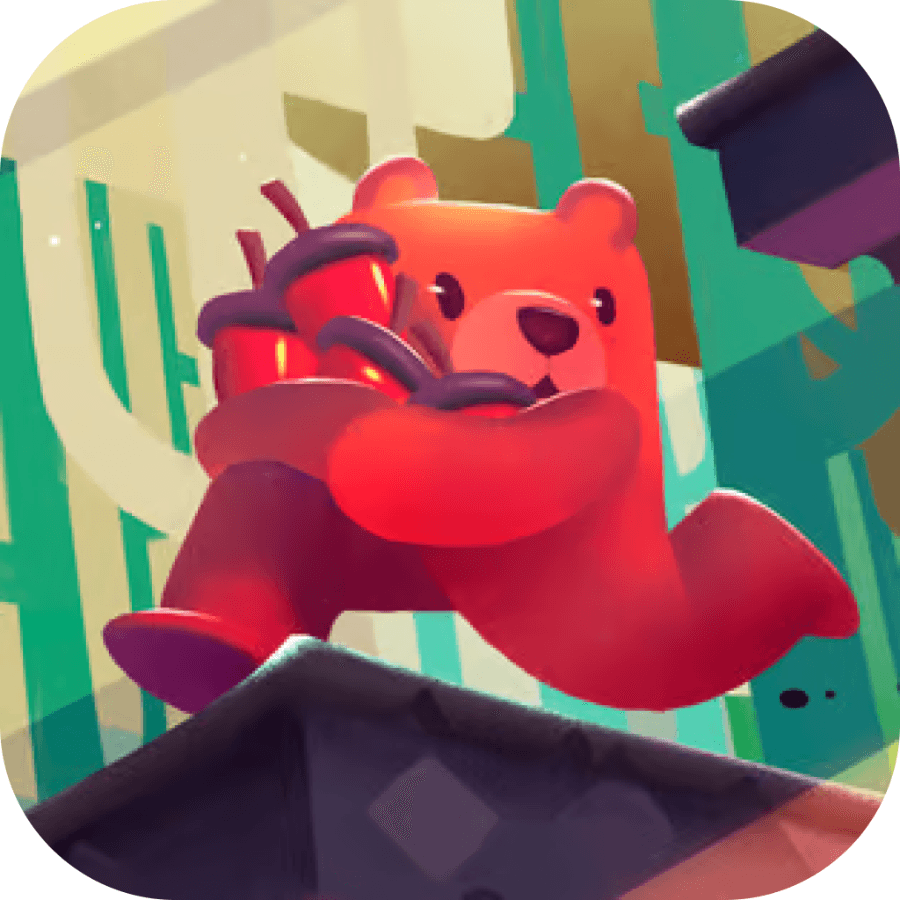

Laptop screen size is a crucial factor that can significantly impact both user experience and performance. Let’s explore this topic in more detail with Shady Bears below. The choice of screen size affects everything from portability to productivity, making it an essential consideration when selecting a laptop for personal or professional use.
Laptop screen sizes typically range from 11 inches to 17 inches, measured diagonally across the display. Each size category offers distinct advantages and drawbacks, catering to different user needs and preferences. Smaller screens, such as those in the 11 to 13-inch range, prioritize portability and energy efficiency. These compact laptops are ideal for frequent travelers, students, or professionals who value mobility over screen real estate. They’re lightweight, easy to slip into a bag, and often boast longer battery life due to their smaller displays consuming less power.
Mid-sized laptops, typically 14 to 15.6 inches, strike a balance between portability and usability. This range is popular among general users, offering enough screen space for comfortable multitasking without sacrificing too much in terms of portability. They’re suitable for a wide range of tasks, from office work to casual gaming and media consumption.
Larger laptops, measuring 17 inches and above, prioritize screen real estate and performance over portability. These models are favored by gamers, graphic designers, video editors, and other professionals who require expansive displays and powerful hardware. While they offer immersive viewing experiences and ample space for complex software interfaces, they’re often heavier and less practical for frequent transport.
The impact of screen size on performance is multifaceted. Larger screens generally allow for more powerful components, including better cooling systems, which can lead to improved overall performance. However, they also require more energy, potentially reducing battery life. Smaller screens, while limiting the space for high-performance components, often result in more energy-efficient devices with longer battery life.
Read more: How to Select the Best Laptop for Business Professionals
While size is a crucial factor, the resolution and display technology of a laptop screen are equally important in determining its quality and performance impact. Resolution refers to the number of pixels that make up the display, with higher resolutions offering sharper, more detailed images. Common resolutions include:
. 1366 x 768 (HD): Often found in budget laptops
. 1920 x 1080 (Full HD): The standard for most mid-range and some high-end laptops
. 2560 x 1440 (QHD): Offering higher detail, popular in premium laptops
. 3840 x 2160 (4K UHD): Providing ultra-high definition, typically in high-end models
Higher resolutions can significantly enhance the visual experience, especially for tasks like photo editing, video production, or detailed design work. However, they also demand more from the laptop’s graphics processing unit (GPU) and can impact battery life. When choosing a resolution, it’s essential to consider the laptop’s intended use and balance the benefits of higher resolution against performance and energy efficiency requirements.
Display technology also plays a crucial role in screen performance. Different types of panels offer varying levels of color accuracy, brightness, contrast, and viewing angles:
. IPS (In-Plane Switching): Offers wide viewing angles and good color reproduction
. TN (Twisted Nematic): Provides faster response times, beneficial for gaming, but with limited viewing angles
. OLED (Organic Light-Emitting Diode): Delivers excellent contrast ratios and vibrant colors
. Mini-LED: Offers improved local dimming and brightness compared to traditional LED displays
The choice of display technology can significantly impact the laptop’s performance in specific tasks. For instance, content creators might prioritize color accuracy and wide color gamuts offered by high-quality IPS or OLED displays, while gamers might prefer the fast response times of TN panels or the high refresh rates available in some IPS gaming laptops.
The relationship between screen size, resolution, and overall laptop performance is complex and multifaceted. Larger screens and higher resolutions can enhance productivity and visual experience, but they also place greater demands on the laptop’s hardware and energy resources. Here’s how different aspects of performance are affected:
Graphics Performance: Higher resolutions require more powerful GPUs to maintain smooth performance, especially in graphically intensive tasks like gaming or video editing. A laptop with a 4K display will need a significantly more powerful GPU to run games at native resolution compared to a Full HD display. This increased demand can lead to higher heat generation and power consumption.
Battery Life: Larger screens and higher resolutions typically consume more power, potentially reducing battery life. This effect is particularly noticeable when comparing ultraportable laptops with 13-inch screens to larger 17-inch gaming laptops. The increased power draw isn’t just from the display itself but also from the more powerful components needed to drive higher resolutions.
Thermal Management: Laptops with larger screens often have more internal space for cooling systems, allowing for better thermal management. This can lead to improved sustained performance, as the components can operate at higher speeds for longer periods without thermal throttling. Conversely, ultra-thin laptops with small screens might struggle with heat dissipation, potentially leading to reduced performance under heavy loads.
Productivity: While not directly related to hardware performance, screen size and resolution can significantly impact productivity. Larger screens and higher resolutions allow for more content to be displayed simultaneously, enabling easier multitasking and reducing the need for constant window switching or scrolling. This can lead to improved workflow efficiency, particularly for tasks involving multiple applications or complex software interfaces.
Selecting the optimal laptop screen size depends on your specific requirements, usage patterns, and priorities. Here are some considerations for different user profiles:
Students and Frequent Travelers: For those who prioritize portability, laptops with 13 to 14-inch screens offer a good balance between usability and mobility. These sizes are easy to carry in a backpack or bag and are suitable for note-taking, research, and basic multimedia tasks. Full HD resolution is typically sufficient for these screen sizes, providing clear visuals without overly taxing the battery.
Business Professionals: A 14 to 15.6-inch laptop often suits business users well, offering enough screen real estate for comfortable work with spreadsheets, presentations, and multiple documents. Full HD or QHD resolutions are common in this category, with some premium business laptops offering 4K options for those who require exceptionally sharp displays.
Creative Professionals: Graphic designers, video editors, and other creative professionals often benefit from larger screens (15.6 to 17 inches) with high-quality displays. Look for laptops with excellent color accuracy, wide color gamuts, and potentially 4K resolution. The performance impact of these high-end displays is usually offset by the powerful hardware typically found in creative workstations.
Gamers: Gaming laptops come in various sizes, but many gamers prefer 15.6 to 17-inch models for immersive experiences. While 4K displays are available, many gamers opt for Full HD or QHD resolutions with high refresh rates (144Hz or higher) to balance visual quality with smooth gameplay. The performance impact of gaming on large, high-resolution displays necessitates powerful GPUs and efficient cooling systems.
Home and General Use: For users who primarily use their laptop at home and occasionally on the go, a 15.6-inch screen with Full HD resolution often provides a good all-around experience. This size offers comfortable viewing for media consumption and casual gaming while still being reasonably portable.
Read more: Best Laptops for High School Students
When choosing a laptop screen size, it’s crucial to balance performance needs with portability requirements. Larger screens often come with performance benefits but at the cost of reduced mobility. Here are some strategies to find the right balance:
Consider a Dual-Setup: If you need both portability and a large screen, consider a smaller laptop for on-the-go use paired with an external monitor for your primary workspace. This setup allows for a lightweight, portable device without sacrificing screen real estate when you need it.
Look for Efficient Designs: Many laptop manufacturers are pushing the boundaries of screen-to-body ratios, offering larger displays in smaller form factors. For example, a modern 14-inch laptop might offer nearly as much screen real estate as an older 15.6-inch model but in a more compact chassis.
Evaluate Your Primary Use Case: If your work or hobbies require color accuracy and high resolution, prioritize these features even if it means a slightly larger or heavier laptop. Conversely, if you’re constantly on the move, a smaller, more efficient display might be worth the trade-off in screen size.
Consider Adaptive Technologies: Some laptops offer features like dynamic resolution scaling or adaptive refresh rates, which can help manage performance and battery life. These technologies allow the laptop to adjust its display output based on the current task, optimizing for either performance or efficiency as needed.