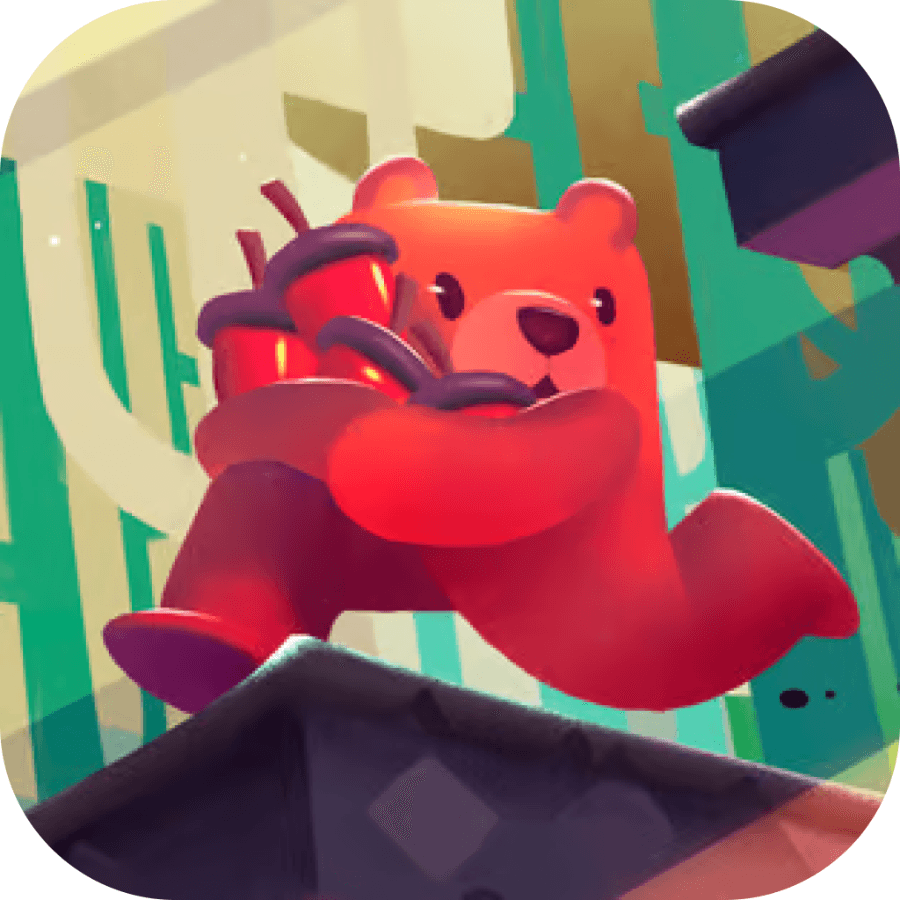
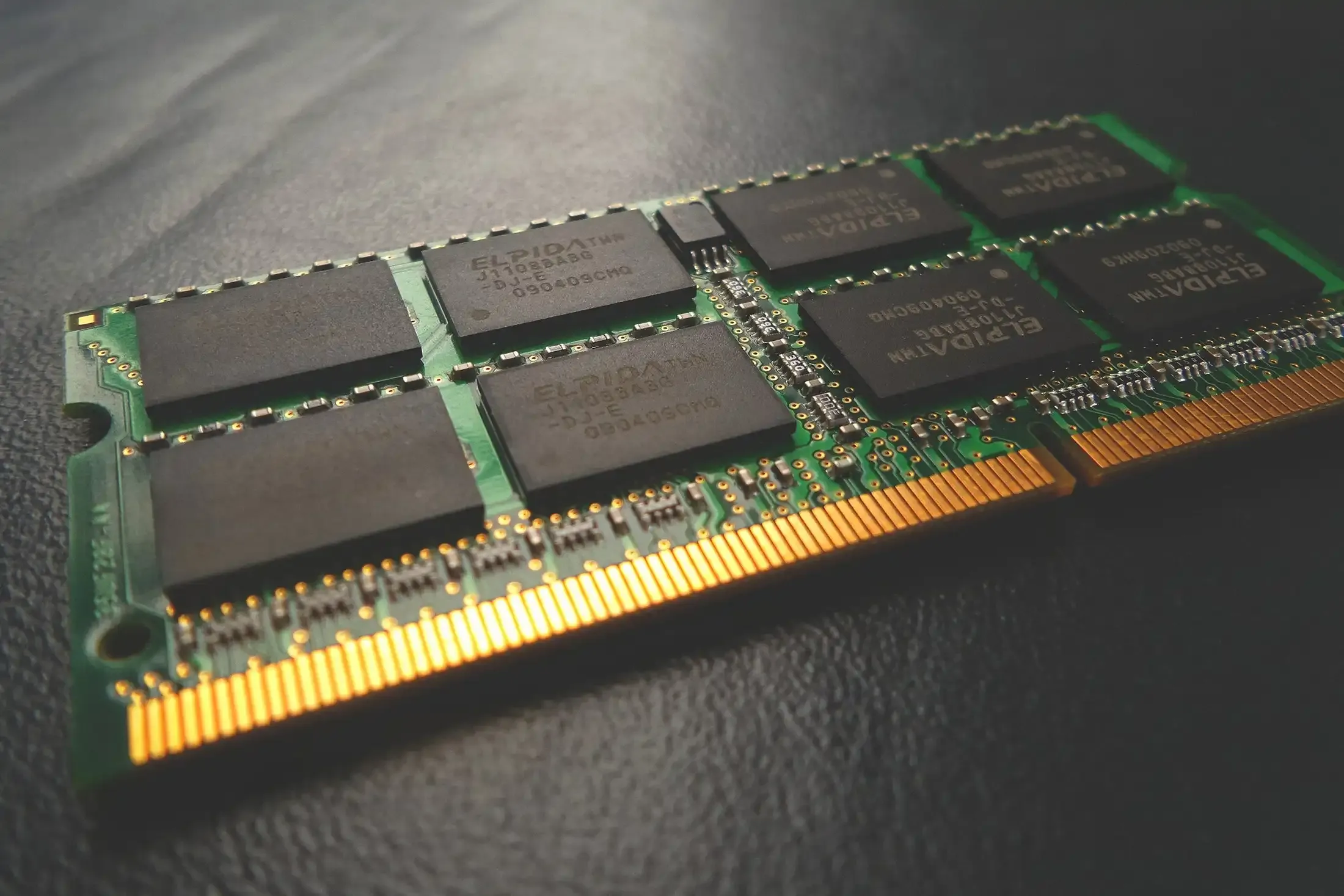
When it comes to choosing the right amount of RAM for your laptop, it’s essential to understand your specific needs and usage patterns. Let’s explore this topic in more detail with Shady Bears below. The amount of RAM you need can significantly impact your laptop’s performance and your overall computing experience.
Random Access Memory, or RAM, is a crucial component of any computer system, including laptops. It serves as the short-term memory for your device, allowing it to quickly access and manipulate data for active applications and processes. The more RAM your laptop has, the more efficiently it can handle multiple tasks simultaneously and run memory-intensive programs.
In recent years, the amount of RAM considered standard in laptops has steadily increased. While 4GB was once common, today’s laptops often come with 8GB or more. However, determining the ideal amount of RAM for your specific needs requires careful consideration of various factors.
Read more: Best Budget Desktops for Everyday Tasks and Internet Browsing
RAM directly influences your laptop’s performance in several ways. With sufficient RAM, your system can keep more applications and data readily accessible, reducing the need to constantly read from and write to the slower storage drive. This results in faster application launches, smoother multitasking, and improved overall responsiveness.
When your laptop runs low on RAM, it begins to rely more heavily on virtual memory, which involves using part of the storage drive as temporary memory. While this allows your system to continue functioning, it significantly slows down performance, as storage drives are much slower than RAM.
To determine how much RAM you really need for your laptop, it’s essential to consider your typical usage patterns and the types of applications you run regularly. Different tasks and software have varying RAM requirements, and understanding these can help you make an informed decision.
For users who primarily engage in basic computing tasks such as web browsing, email, word processing, and light multimedia consumption, 8GB of RAM is generally sufficient. This amount allows for smooth multitasking with several browser tabs open, along with basic productivity applications.
If you’re on a tight budget or have very minimal computing needs, you might be able to get by with 4GB of RAM. However, this is increasingly becoming a limiting factor, especially with modern web browsers and operating systems consuming more memory.
For users who engage in more demanding tasks or run multiple applications simultaneously, 16GB of RAM is often recommended. This amount provides ample headroom for activities such as:
Photo editing with software like Adobe Photoshop
Video editing of small to medium-sized projects
Running virtual machines for development or testing
Casual to moderate gaming
Advanced multitasking with numerous browser tabs and applications open
With 16GB of RAM, you’re less likely to encounter performance bottlenecks in most everyday scenarios, and your laptop will be better equipped to handle future software updates and increasingly resource-intensive applications.
For power users, creative professionals, and those working with large datasets or complex software, 32GB of RAM or more may be necessary. This includes:
Professional video editing and 3D rendering
Working with large databases or data analysis tools
Running multiple virtual machines simultaneously
High-end gaming and game development
Scientific computing and simulations
In these scenarios, having abundant RAM ensures that your laptop can handle resource-intensive tasks without slowing down or relying on virtual memory.
While the amount of RAM is crucial, it’s not the only factor that determines your laptop’s performance. Other considerations include:
The speed of your RAM, measured in MHz, can impact performance, especially in tasks that involve frequent data transfers. Faster RAM can provide a noticeable boost in certain applications. Additionally, the type of RAM (e.g., DDR4 vs. DDR5) can affect both speed and power efficiency.
A powerful processor (CPU) and graphics card (GPU) are essential for overall system performance. Even with ample RAM, a weak CPU or GPU can become a bottleneck in demanding tasks.
The type of storage drive in your laptop (SSD vs. HDD) can significantly impact overall system responsiveness. An SSD can make a laptop with less RAM feel more responsive than one with more RAM but a slower HDD.
Read more: Important Laptop Specifications Explained for Beginners
When deciding how much RAM you need for your laptop, consider your current and future needs. It’s often wise to choose a laptop with slightly more RAM than you think you need, as this provides room for future software updates and changing usage patterns.
Basic users (web browsing, email, office applications): 8GB RAM
Intermediate users (light photo/video editing, casual gaming): 16GB RAM
Advanced users (professional creative work, data analysis, virtual machines): 32GB RAM or more
Remember that these are general guidelines, and your specific needs may vary. Some laptops allow for RAM upgrades after purchase, which can be a cost-effective way to future-proof your device.
When shopping for a laptop, it’s important to balance RAM with other key specifications. A well-rounded system with a good CPU, sufficient storage, and an appropriate GPU (if needed) will provide the best overall experience. Don’t sacrifice these other important components solely to maximize RAM.
In conclusion, the amount of RAM you need for your laptop depends on your specific use case, budget, and future needs. While 8GB is sufficient for basic tasks, 16GB provides a comfortable buffer for most users, and 32GB or more caters to professional and specialized needs. By carefully assessing your requirements and considering the factors discussed in this article, you can make an informed decision that ensures your laptop meets your performance expectations both now and in the future.
As technology continues to advance and software becomes more resource-intensive, having adequate RAM will remain crucial for a smooth computing experience. Whether you’re a student, professional, or casual user, choosing the right amount of RAM can significantly impact your productivity and enjoyment of your laptop.
Remember that while RAM is important, it’s just one piece of the puzzle. A well-balanced system with appropriate specifications across the board will provide the best overall performance. Consider your specific needs, budget constraints, and long-term goals when making your decision.
If you’re unsure about your exact RAM requirements, it’s often better to err on the side of caution and opt for slightly more than you think you need. This approach can help future-proof your laptop and accommodate any changes in your computing habits or software requirements.
Lastly, keep in mind that the world of technology is constantly evolving. What’s considered sufficient RAM today may become the bare minimum in a few years. By staying informed about current trends and future projections in computer hardware, you can make a decision that will serve you well for the lifespan of your laptop.
Whether you’re a power user running complex simulations or a casual user browsing the web and checking email, understanding your RAM needs is crucial in selecting the right laptop. By taking the time to assess your requirements and considering the insights provided in this article, you’ll be well-equipped to choose a laptop with the ideal amount of RAM for your unique situation.
Remember, the goal is to find the sweet spot where your laptop’s RAM meets your needs without unnecessary overspending. With the right balance of RAM and other key components, you’ll enjoy a smooth, efficient, and frustration-free computing experience for years to come.
As you embark on your laptop shopping journey, keep these RAM considerations in mind, but also pay attention to other crucial factors such as processor speed, storage capacity, display quality, and battery life. A well-rounded laptop that meets all your needs will ultimately provide the best value and user experience.
In the end, the right amount of RAM for your laptop is the amount that allows you to work, play, and create without limitations. By choosing wisely, you’re investing in a tool that will enhance your productivity, creativity, and enjoyment of technology.
As we look to the future, it’s clear that the importance of RAM in computing devices will only continue to grow. With the advent of more sophisticated software, artificial intelligence, and increasingly immersive digital experiences, having sufficient RAM will remain a key factor in ensuring optimal performance.
Whether you’re a student preparing for online classes, a professional working remotely, or an enthusiast exploring the latest in technology, your choice of RAM will play a significant role in shaping your digital experience. By staying informed and making thoughtful decisions, you can ensure that your laptop is not just a device, but a powerful tool that empowers you to achieve your goals and explore new possibilities in the digital world.