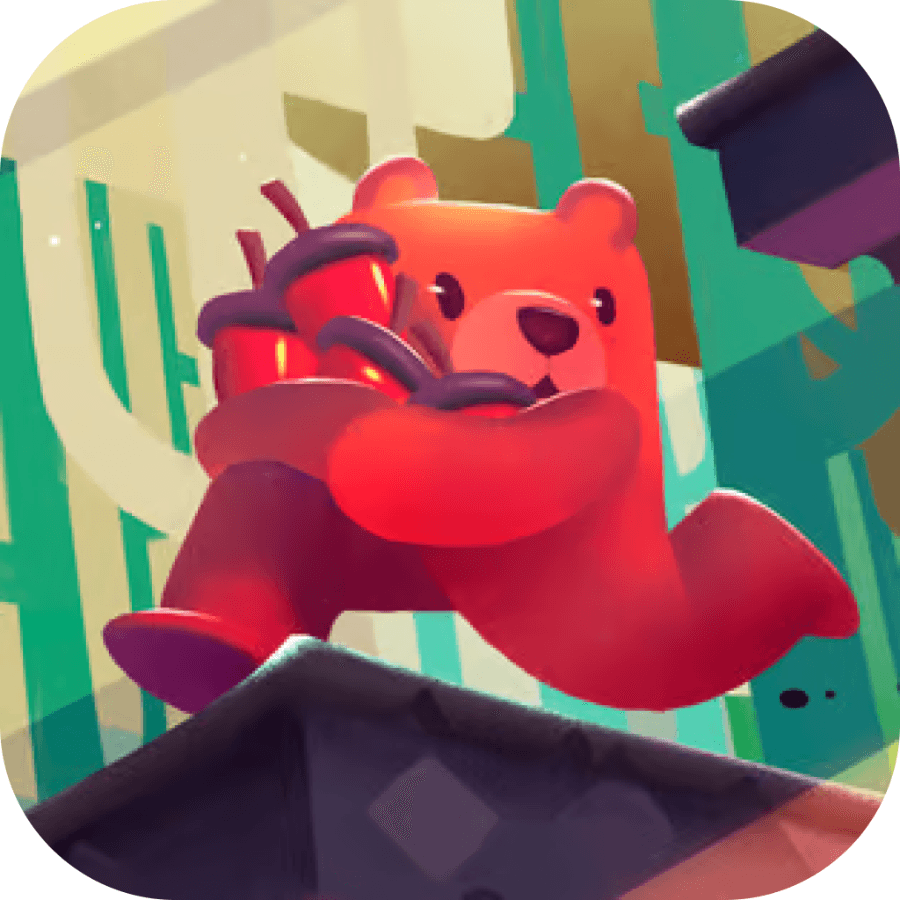
In today’s digital age, choosing the right laptop can be a daunting task, especially for beginners. With an overwhelming array of specifications and features to consider, it’s easy to feel lost in technical jargon. Let’s explore this topic in more detail with Shady Bears below. Understanding key laptop specifications is crucial for making an informed decision that meets your needs and budget.
The processor, or CPU (Central Processing Unit), is often referred to as the “brain” of your laptop. It’s responsible for executing instructions and performing calculations, making it a critical component in determining your laptop’s overall performance. When evaluating CPUs, there are several key factors to consider:
Clock Speed: Measured in gigahertz (GHz), clock speed indicates how many instructions a processor can execute per second. Higher clock speeds generally mean faster performance, but it’s not the only factor to consider.
Cores: Modern processors have multiple cores, essentially allowing them to perform multiple tasks simultaneously. Dual-core, quad-core, and even octa-core processors are common in today’s laptops. More cores typically lead to better multitasking capabilities and improved performance in tasks that can utilize multiple cores.
Cache: This is a small amount of high-speed memory built into the processor. A larger cache can help improve performance by reducing the time it takes for the CPU to access frequently used data.
Generation: Processor manufacturers like Intel and AMD regularly release new generations of CPUs. Newer generations often offer improved performance and energy efficiency compared to their predecessors.
For most users, a mid-range processor like an Intel Core i5 or AMD Ryzen 5 will provide sufficient performance for everyday tasks such as web browsing, document editing, and light multimedia work. However, if you’re planning to do more demanding tasks like video editing, 3D rendering, or running complex simulations, you might want to consider a higher-end processor like an Intel Core i7 or AMD Ryzen 7.
Read more: How to Choose the Right Laptop for Online Learning
The Graphics Processing Unit, or GPU, is responsible for rendering images, videos, and animations on your screen. While all laptops have some form of graphics capability, the type and power of the GPU can vary significantly:
Integrated Graphics: These are built into the CPU and share system memory. They’re suitable for basic tasks like web browsing, office applications, and light media consumption. Examples include Intel UHD Graphics and AMD Radeon Graphics.
Dedicated Graphics: These are separate chips with their own memory, offering significantly better performance for tasks like gaming, video editing, and 3D rendering. NVIDIA and AMD are the primary manufacturers of dedicated GPUs.
When considering a GPU, pay attention to:
VRAM: This is dedicated memory for the GPU. More VRAM allows the GPU to handle more complex graphics and higher resolutions.
Clock Speed and Cores: Similar to CPUs, these factors influence the GPU’s performance.
Ray Tracing and DLSS: These are advanced features found in newer GPUs that can enhance graphics quality and performance in supported applications.
For basic users, integrated graphics are often sufficient. However, if you’re into gaming, content creation, or other graphics-intensive tasks, a dedicated GPU is worth considering. Mid-range options like the NVIDIA GeForce GTX series or AMD Radeon RX series offer good performance for casual gamers and content creators, while high-end models like the NVIDIA RTX series provide top-tier performance for demanding users.
RAM (Random Access Memory) and storage are two crucial components that significantly impact your laptop’s performance and usability.
RAM:
RAM is your laptop’s short-term memory, used to temporarily store data that the CPU needs quick access to. More RAM allows your laptop to handle more applications and tasks simultaneously without slowing down. When considering RAM:
Capacity: For most users, 8GB is the minimum recommended amount. 16GB provides a more comfortable experience, especially for multitasking or running more demanding applications. Power users and professionals might opt for 32GB or more.
Speed: RAM speed is measured in MHz. Higher speeds can provide a slight performance boost, but the difference is often negligible for average users.
Upgradability: Some laptops allow you to upgrade the RAM later, which can be a cost-effective way to improve performance down the line.
Storage:
Storage is where your files, applications, and operating system reside. There are two main types of storage to consider:
HDD (Hard Disk Drive): These are traditional mechanical drives. They offer larger capacities at lower prices but are slower and more prone to failure due to moving parts.
SSD (Solid State Drive): SSDs are much faster than HDDs, providing quicker boot times and application launches. They’re also more durable as they have no moving parts. However, they typically come at a higher cost per gigabyte.
When evaluating storage options:
Capacity: Consider how much space you need for your files and applications. 256GB is often the minimum for a comfortable experience, but 512GB or 1TB provides more flexibility.
Type: An SSD is highly recommended for your boot drive (where your operating system is installed) due to its speed advantages. Some laptops offer a combination of SSD and HDD storage for a balance of speed and capacity.
NVMe vs SATA: NVMe SSDs are faster than SATA SSDs, but the difference may not be noticeable in everyday use for most users.
The laptop’s display is your window to the digital world, making it a crucial factor in your overall user experience. When evaluating displays, consider:
Size: Laptop screens typically range from 11 to 17 inches. Larger screens are better for productivity and entertainment but come at the cost of reduced portability.
Resolution: Higher resolutions like 1920×1080 (Full HD) or 3840×2160 (4K) provide sharper images but may impact battery life. For most users, Full HD is a good balance between clarity and efficiency.
Panel Type: IPS panels offer better color accuracy and wider viewing angles compared to TN panels. OLED displays provide superior contrast and color vibrancy but are typically more expensive.
Refresh Rate: A higher refresh rate (e.g., 120Hz or 144Hz) can provide smoother motion, which is particularly beneficial for gaming or video editing.
Color Accuracy: Important for creative professionals, color accuracy is often measured by the percentage of color space coverage (e.g., 100% sRGB).
For many users, battery life is a critical factor in choosing a laptop. Consider:
Capacity: Measured in watt-hours (Wh), a higher capacity generally translates to longer battery life.
Power Efficiency: More efficient components like low-power CPUs and SSDs can help extend battery life.
Screen Brightness: Brighter screens consume more power, so the ability to adjust brightness can help manage battery life.
When it comes to portability, consider:
Weight: Ultrabooks and thin-and-light laptops typically weigh less than 3 pounds, while gaming laptops can weigh 5 pounds or more.
Dimensions: Smaller laptops are easier to carry but may sacrifice screen size or performance.
Read more: Best Lightweight Laptops for Productivity on the Go
The choice of operating system can significantly impact your laptop experience:
Windows: The most widely used OS, offering the broadest software compatibility and a wide range of hardware options.
macOS: Exclusive to Apple laptops, known for its user-friendly interface and seamless integration with other Apple devices.
Chrome OS: A lightweight OS designed primarily for web-based tasks, offering long battery life and quick boot times.
Linux: Offers high customizability and is popular among developers and tech enthusiasts.
Consider your software needs and familiarity with different operating systems when making your choice.
A laptop’s build quality can affect its longevity and your overall satisfaction:
Materials: Aluminum and magnesium alloys offer better durability than plastic, but may come at a higher cost.
Keyboard and Touchpad: Look for comfortable key travel and a responsive touchpad.
Hinges: Sturdy hinges ensure the screen stays in place and can withstand frequent opening and closing.
Cooling System: Efficient cooling is crucial for maintaining performance and longevity, especially in high-performance laptops.
Consider the ports and connectivity options you need:
USB: Look for USB 3.0 or higher for faster data transfer. USB-C ports are becoming increasingly common and versatile.
HDMI: Important for connecting to external displays.
Thunderbolt: Offers high-speed data transfer and the ability to connect multiple peripherals.
SD Card Reader: Useful for photographers and videographers.