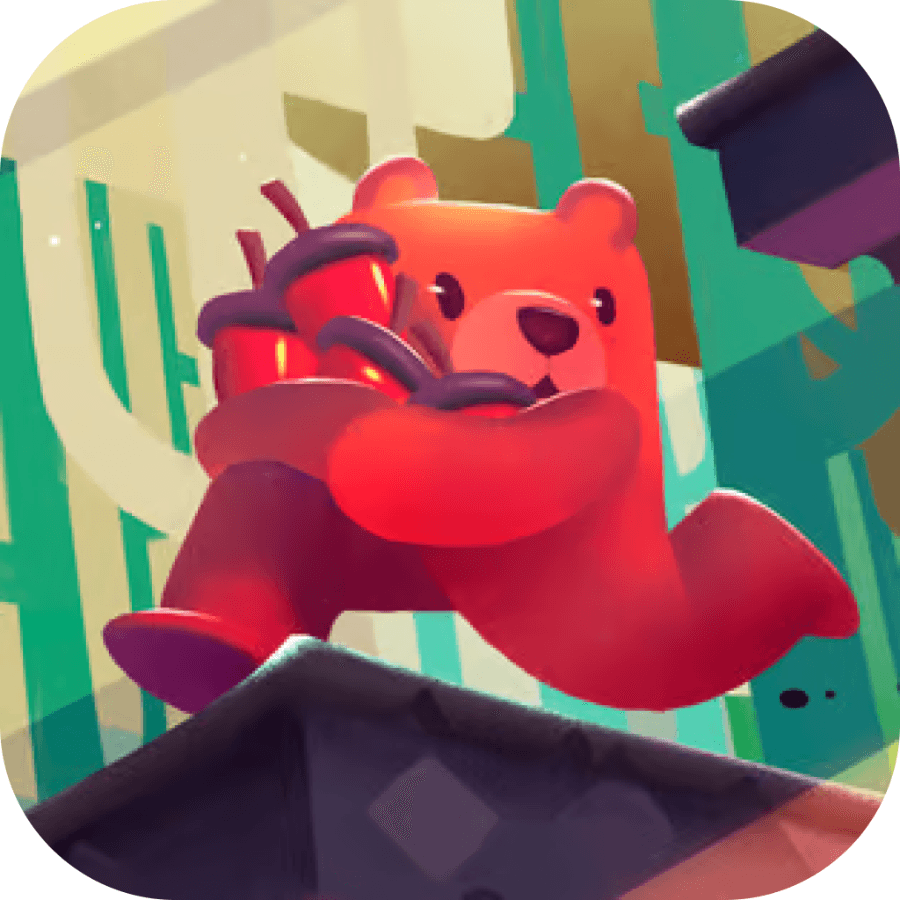
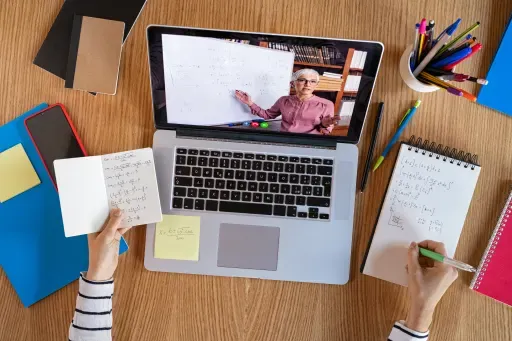
In today’s digital age, selecting the perfect laptop for online learning is crucial for academic success. Let’s explore this topic in more detail with Shady Bears below. The right device can enhance productivity, facilitate seamless communication, and provide a smooth learning experience. Let’s learn more about this topic below with Shady Bears, as we dive into the essential factors to consider when choosing a laptop for online education.
When embarking on the journey to find the ideal laptop for online learning, it’s essential to start by assessing your specific needs and establishing a realistic budget. This initial step will help narrow down your options and ensure you invest in a device that meets your requirements without breaking the bank.
Consider your course requirements and daily tasks. Are you primarily working with text documents and basic software, or do you need to run more demanding applications for design, programming, or data analysis? Understanding your usage patterns will guide you towards the right specifications and features.
Next, determine your budget range. Laptops for online learning can vary widely in price, from budget-friendly options under $500 to high-end devices costing over $2000. While it’s tempting to opt for the cheapest option, remember that investing in a quality laptop can pay off in the long run through better performance and longevity.
Keep in mind that many educational institutions offer student discounts on laptops, and some even have specific device requirements or recommendations for certain programs. Check with your school’s IT department or course coordinators for any guidelines or deals that might influence your decision.
Lastly, consider the longevity of your purchase. Will this laptop need to serve you throughout your entire academic journey, or are you looking for a short-term solution? If you’re planning for the long haul, it might be worth investing in a more robust device that can grow with your needs.
Read more: Best Lightweight Laptops for Productivity on the Go
When choosing a laptop for online learning, several key specifications will significantly impact your experience. Understanding these components will help you make an informed decision and select a device that meets your needs.
Processor (CPU): The CPU is the brain of your laptop, responsible for executing tasks and running applications. For most online learning scenarios, an Intel Core i5 or AMD Ryzen 5 processor will provide sufficient power. If you’re working with more demanding software or multitasking heavily, consider upgrading to an i7 or Ryzen 7.
RAM: Random Access Memory (RAM) determines how many applications your laptop can run simultaneously without slowing down. For online learning, 8GB of RAM is generally the minimum recommendation. However, 16GB will provide a smoother experience, especially if you frequently work with multiple browser tabs or memory-intensive applications.
Storage: Solid State Drives (SSDs) are preferable to traditional Hard Disk Drives (HDDs) due to their faster performance and improved reliability. A 256GB SSD should suffice for most students, but if you work with large files or need to store a lot of data, consider 512GB or higher. Some laptops offer a combination of SSD and HDD for a balance of speed and capacity.
Display: Screen size and resolution are crucial for comfort during long study sessions. A 13 to 15-inch display is typically ideal for portability and usability. Look for a resolution of at least 1920×1080 (Full HD) for crisp text and clear images. If your budget allows, consider a higher resolution display or a larger screen for improved productivity.
Battery Life: Long battery life is essential for online learning, especially if you’re often working away from power outlets. Look for laptops that offer at least 8 hours of battery life under normal usage conditions. Some ultrabooks and premium models can provide 12 hours or more on a single charge.
Connectivity: Ensure your laptop has sufficient ports for your needs, including USB-A for legacy devices, USB-C for modern peripherals and charging, and HDMI for external displays. A good webcam and microphone are crucial for online classes and video conferencing. If these aren’t built-in or are of low quality, factor in the cost of external options.
Graphics: For most online learning tasks, integrated graphics will suffice. However, if your coursework involves graphic design, 3D modeling, or video editing, you may need a dedicated graphics card (GPU). Options like the NVIDIA GeForce or AMD Radeon series can provide the necessary performance for these tasks.
Choosing the right operating system (OS) is a crucial decision when selecting a laptop for online learning. The three main options are Windows, macOS, and Chrome OS, each with its own strengths and considerations.
Windows: Microsoft’s Windows is the most widely used OS, offering the broadest compatibility with software and hardware. It’s an excellent choice for most students due to its versatility and familiarity. Windows laptops are available at various price points, making it easier to find one that fits your budget. However, they can be more susceptible to viruses and may require more maintenance than other options.
macOS: Apple’s macOS, found exclusively on MacBooks, is known for its user-friendly interface and seamless integration with other Apple devices. It’s popular among creative professionals and offers excellent build quality and customer support. However, MacBooks tend to be more expensive than comparable Windows laptops, and some specialized software may not be available for macOS.
Chrome OS: Google’s Chrome OS, found on Chromebooks, is a lightweight, web-centric operating system. It’s ideal for students who primarily work with web-based applications and cloud storage. Chromebooks are often more affordable and have excellent battery life, but they may struggle with more demanding tasks or specialized software.
When choosing an OS, consider the following factors:
. Software requirements for your courses
. Compatibility with your existing devices and ecosystem
. Personal preference and familiarity
. Budget constraints
. Long-term plans and potential career requirements
Additionally, ensure that your chosen laptop can run the specific software required for your courses. Some programs may have minimum system requirements or be platform-specific. Check with your institution or course instructors if you’re unsure about software compatibility.
The physical design of your laptop plays a significant role in its suitability for online learning. Consider the following aspects when evaluating different models:
Weight and Size: If you plan to carry your laptop to different study locations or between home and campus, prioritize lightweight and compact designs. Ultrabooks and thin-and-light laptops typically weigh under 3 pounds and are easy to transport. However, be aware that extremely compact laptops may sacrifice performance or connectivity options.
Build Quality: A sturdy laptop is essential for withstanding the rigors of student life. Look for devices with durable materials like aluminum or high-quality plastics. Some laptops undergo MIL-STD-810G testing for durability, which can be a good indicator of build quality.
Keyboard and Touchpad: Comfort is crucial for long typing sessions. Look for laptops with well-spaced, responsive keys and a decent key travel distance. Backlighting can be helpful for working in low-light conditions. A large, accurate touchpad will improve navigation and reduce the need for an external mouse.
2-in-1 Convertibles: These devices can switch between laptop and tablet modes, offering flexibility for different learning scenarios. They can be particularly useful for note-taking, drawing diagrams, or reading e-textbooks. However, they often come at a premium price and may have compromises in either laptop or tablet functionality.
Cooling System: Adequate cooling is essential for maintaining performance during extended use. Look for laptops with good ventilation and consider models with multiple heat pipes or fans for better thermal management.
Upgradability: While many modern laptops have limited upgrade options, some models allow for RAM or storage expansion. This can be a cost-effective way to extend the life of your device as your needs grow.
When evaluating design features, consider your typical usage scenarios. Will you be working primarily at a desk, or do you need the flexibility to study in various locations? Do you prefer a traditional laptop form factor, or would a 2-in-1 device better suit your needs? Balancing portability with functionality will help you choose a laptop that enhances your online learning experience.
Read more: Laptop Screen Size Comparison and How It Affects Performance
In the realm of online learning, robust connectivity and collaboration features are essential for seamless participation in virtual classrooms and group projects. When choosing a laptop, pay close attention to these aspects to ensure you can engage effectively in your online education.
Wi-Fi Capabilities: Look for laptops with the latest Wi-Fi standards, such as Wi-Fi 6 (802.11ax), which offers faster speeds and better performance in crowded networks. This is particularly important if you’re living in a dorm or shared housing where many devices compete for bandwidth.
Webcam Quality: A good webcam is crucial for video conferencing and online classes. While many built-in webcams are adequate, some budget laptops may have low-quality cameras. Look for laptops with at least a 720p resolution webcam, though 1080p is preferable for clearer video. If the built-in camera doesn’t meet your needs, factor in the cost of an external webcam.