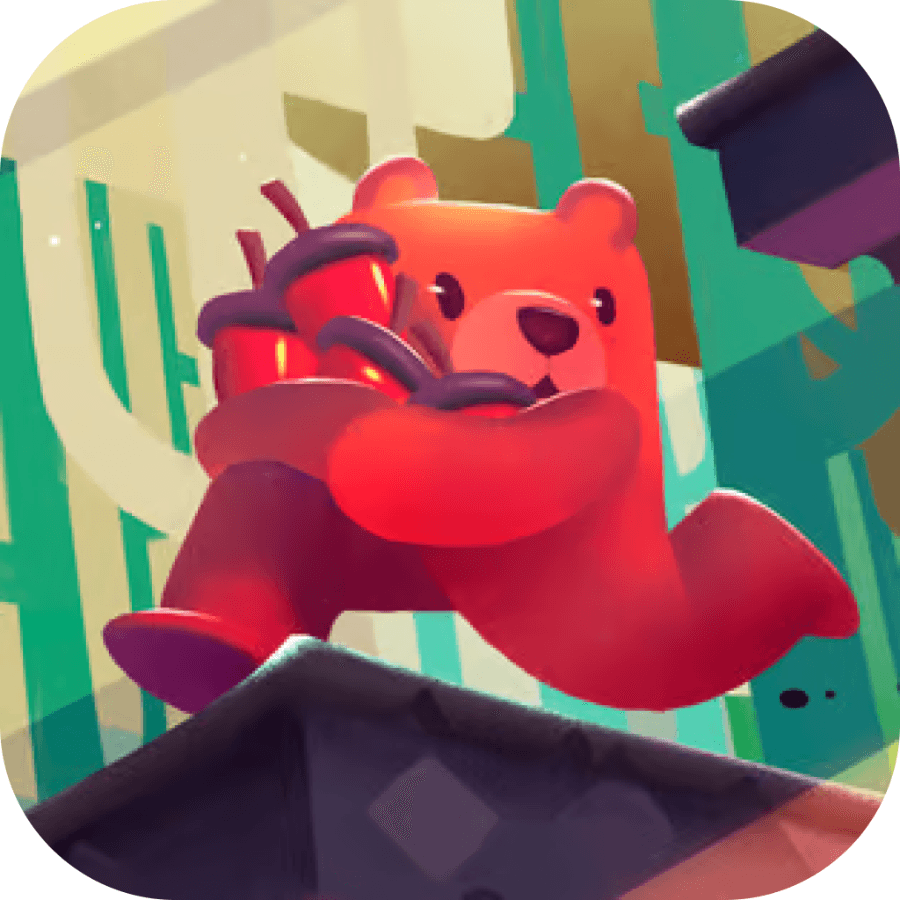

In today’s digital age, selecting the perfect laptop can be a daunting task with countless options available. Let’s learn more about this topic below with Shady Bears, as we delve into the essential factors to consider when choosing a laptop that meets your specific needs and budget. (Let’s explore this topic in more detail with Shady Bears below)
Before diving into the world of laptop specifications and features, it’s crucial to assess your personal needs and intended use for the device. Different users have varying requirements, and understanding these will help narrow down your choices and ensure you invest in a laptop that serves you well for years to come.
For students, portability and battery life often take precedence, as they need to carry their laptops to classes and use them throughout the day. A lightweight ultrabook or 2-in-1 convertible with long battery life might be ideal. Business professionals may prioritize performance, security features, and reliability, making high-end business laptops or workstations more suitable. Creative professionals, such as graphic designers or video editors, require powerful processors, dedicated graphics cards, and high-quality displays, often found in specialized creative workstations.
Gamers have unique needs, demanding top-tier performance, dedicated graphics cards, and high refresh rate displays. Budget-conscious users might focus on finding the best value for their money, balancing performance with affordability. Consider your daily tasks, software requirements, and long-term goals when defining your laptop needs.
Read more: Best Laptops for College Students in 2025
Once you’ve identified your needs, it’s time to delve into the technical specifications that will determine your laptop’s performance and capabilities. Understanding these components will help you make an informed decision and avoid overspending on features you don’t need or underspending and ending up with an inadequate machine.
The processor, or CPU, is the brain of your laptop. It handles all the computations and plays a crucial role in determining overall performance. For most users, an Intel Core i5 or AMD Ryzen 5 processor will suffice. However, if you’re a power user or need to run demanding applications, consider upgrading to an Intel Core i7 or AMD Ryzen 7. For high-end workstations or gaming laptops, Intel Core i9 or AMD Ryzen 9 processors offer top-tier performance.
When comparing processors, look at both the number of cores and clock speed. More cores allow for better multitasking, while higher clock speeds improve single-task performance. Also, pay attention to the generation of the processor, as newer generations often offer better performance and energy efficiency.
The graphics card, or GPU, is responsible for rendering images and video. For basic tasks like web browsing, document editing, and video streaming, integrated graphics (built into the CPU) are sufficient. However, if you plan to do any gaming, 3D rendering, or video editing, a dedicated graphics card is essential.
NVIDIA and AMD are the primary manufacturers of dedicated GPUs. For gaming, look at options like the NVIDIA GeForce RTX series or AMD Radeon RX series. The higher the model number, the more powerful the GPU. For professional work, consider workstation-class GPUs like NVIDIA Quadro or AMD Radeon Pro.
Random Access Memory (RAM) is crucial for multitasking and running memory-intensive applications. For most users, 8GB of RAM is the minimum recommendation. However, if you frequently work with large files, run multiple applications simultaneously, or use virtual machines, consider 16GB or more.
When possible, opt for laptops with upgradeable RAM slots. This allows you to start with a lower amount and upgrade later if needed, potentially saving money in the long run.
Modern laptops offer two primary storage options: Hard Disk Drives (HDD) and Solid State Drives (SSD). SSDs are significantly faster, more reliable, and energy-efficient compared to HDDs. They dramatically improve boot times, application load times, and overall system responsiveness.
If possible, choose a laptop with an SSD as the primary drive. A 256GB or 512GB SSD is sufficient for most users. If you need more storage, consider a laptop with both an SSD for the operating system and frequently used applications, and a larger HDD for file storage.
The display is your window to the digital world, so it’s essential to choose one that suits your needs. Consider factors such as size, resolution, panel type, and refresh rate.
Size: Laptop screens typically range from 11 to 17 inches. Smaller screens offer better portability, while larger screens provide a more immersive experience and are better for multitasking.
Resolution: Higher resolutions offer sharper images but can impact battery life. Full HD (1920×1080) is the minimum recommendation for most users. For creative professionals or those who value visual clarity, consider QHD (2560×1440) or 4K (3840×2160) displays.
Panel Type: IPS (In-Plane Switching) panels offer better color accuracy and wider viewing angles compared to TN (Twisted Nematic) panels. OLED displays provide the best color reproduction and contrast but are typically more expensive.
Refresh Rate: A higher refresh rate results in smoother motion, which is particularly important for gaming. While 60Hz is standard, gamers should look for displays with 144Hz or higher refresh rates.
Battery life is crucial for users who need to work on the go. Look for laptops that offer at least 8 hours of real-world battery life. Keep in mind that manufacturer claims often exceed real-world performance, so it’s wise to read independent reviews for accurate battery life assessments.
Factors that impact battery life include screen brightness, processor power, and the type of tasks you’re performing. Some laptops offer quick charging features, which can be very convenient for users who are frequently on the move.
Read more: How to Future Proof Your PC Build for the Next Five Years
The choice of operating system and laptop design format can significantly impact your user experience and productivity. Each option has its strengths and weaknesses, so it’s essential to consider which aligns best with your needs and preferences.
Windows: The most widely used operating system, Windows offers the broadest compatibility with software and hardware. It’s suitable for a wide range of users, from casual consumers to business professionals and gamers. Windows 10 and 11 provide a user-friendly interface, regular updates, and a vast ecosystem of applications.
macOS: Apple’s operating system is known for its sleek design, user-friendly interface, and seamless integration with other Apple devices. It’s popular among creative professionals due to its stability and optimized performance with creative software. However, macOS is limited to Apple hardware, which tends to be more expensive.
Linux: An open-source operating system, Linux offers high customizability and is favored by developers and tech enthusiasts. It’s typically more secure and less resource-intensive than Windows, but it may have limited compatibility with some software and hardware.
Chrome OS: Google’s lightweight operating system is designed primarily for web-based tasks. It’s fast, secure, and easy to use, making it popular in educational settings. However, it has limited offline capabilities and software compatibility compared to Windows or macOS.
Ultrabooks: These are thin and light laptops that prioritize portability without sacrificing performance. They typically offer good battery life and are suitable for business professionals and students who need to carry their laptops frequently.
2-in-1 Convertibles: These versatile devices can switch between laptop and tablet modes, offering the best of both worlds. They’re great for users who need both a traditional laptop for productivity and a tablet for entertainment or digital note-taking.
Traditional Laptops: These offer a balance of performance, features, and affordability. They come in various sizes and configurations to suit different needs and budgets.
Gaming Laptops: Designed for high-performance gaming, these laptops feature powerful processors, dedicated graphics cards, and advanced cooling systems. They’re typically bulkier and have shorter battery life compared to other laptops.
Workstations: These are high-performance laptops designed for professional use in fields like engineering, 3D modeling, and video editing. They offer top-tier performance but are often bulky and expensive.
Desktop Replacement Laptops: These large, powerful laptops are designed to provide desktop-level performance in a (somewhat) portable package. They’re ideal for users who need high performance but still want the option of mobility.
With a solid understanding of laptop specifications, operating systems, and design formats, you’re now equipped to make an informed decision. However, there are a few more practical considerations to keep in mind as you finalize your choice.