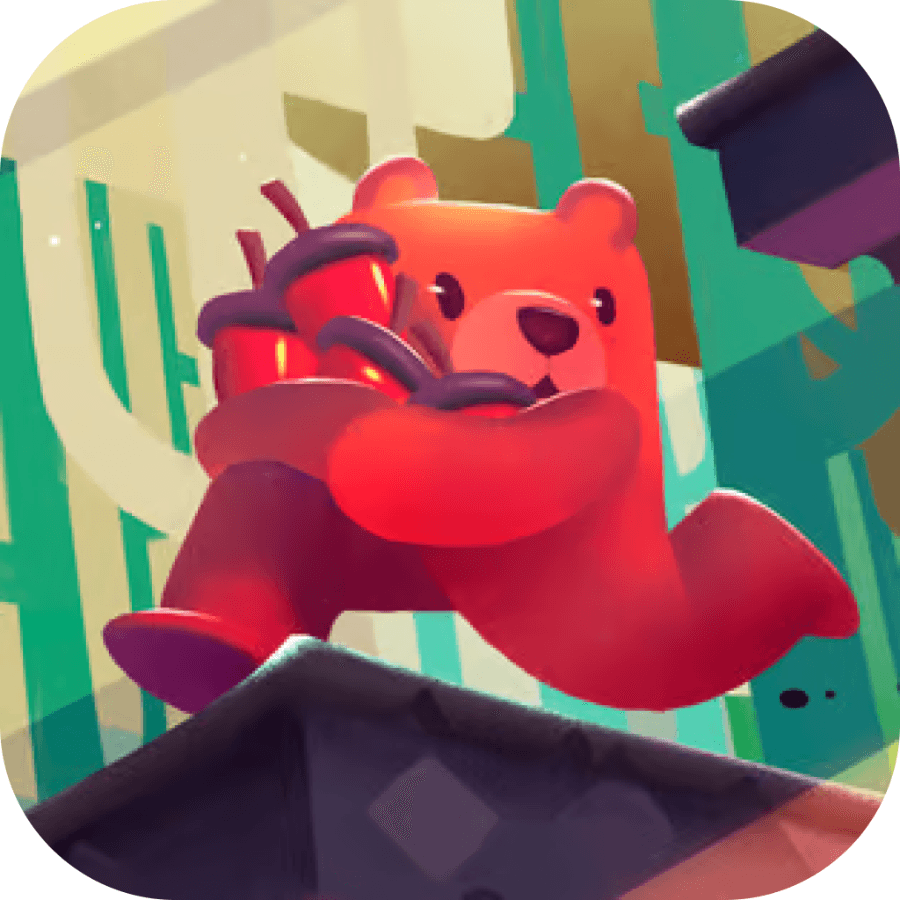
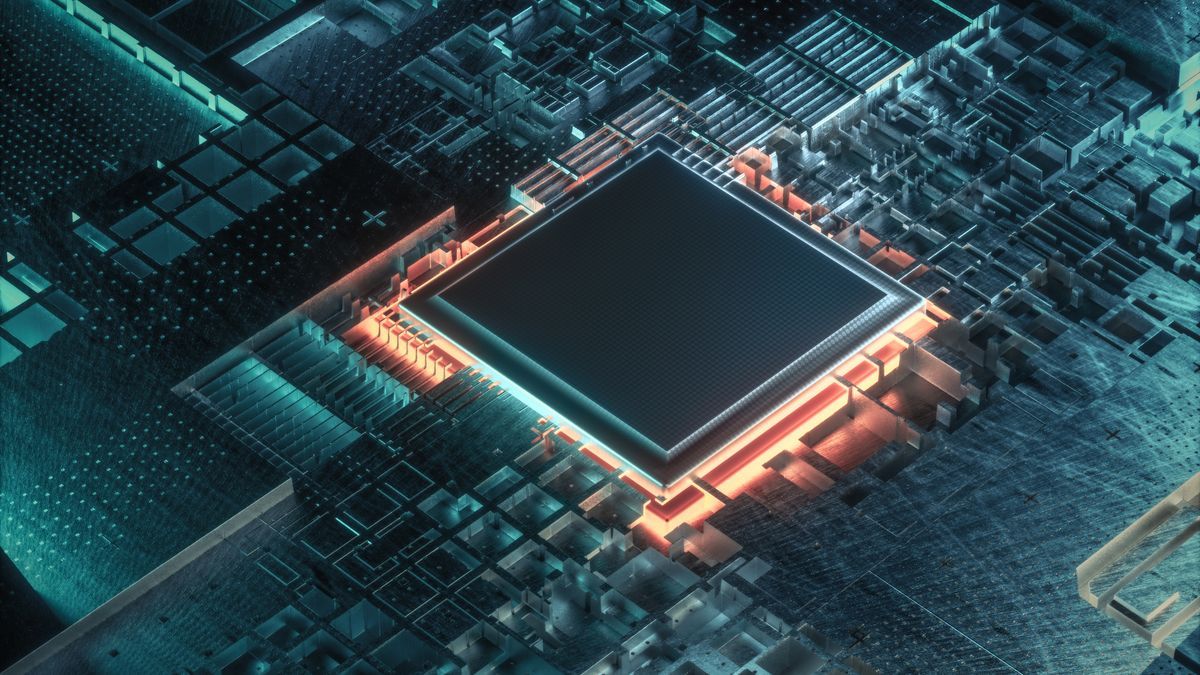
Building a PC that can withstand the test of time and remain relevant for the next five years requires careful planning and consideration. (Let’s explore this topic in more detail with Shady Bears below) As technology advances at a rapid pace, it’s crucial to make informed decisions when selecting components that will ensure your system stays competitive and capable of handling future software and gaming demands.
Future-proofing your PC build is essential for several reasons. Firstly, it helps you avoid the need for frequent upgrades, saving you time and money in the long run. Secondly, it ensures that your system can handle increasingly demanding applications and games as they evolve. Lastly, a well-planned future-proof build provides a better return on investment, as your PC will remain relevant and performant for an extended period.
When considering how to future-proof your PC, it’s important to focus on key components that have the most significant impact on overall performance and longevity. These include the processor (CPU), graphics card (GPU), motherboard, RAM, storage, and power supply unit (PSU). By carefully selecting these components and allowing for potential upgrades, you can create a system that will serve you well for years to come.
The processor is the heart of your PC, and selecting the right one is crucial for future-proofing your build. When choosing a CPU, consider the following factors:
Core count and thread count: As software becomes more sophisticated, it tends to utilize multiple cores and threads more efficiently. Opt for a processor with at least 6 cores and 12 threads to ensure your system can handle future multi-threaded applications.
Clock speed: While core count is important, clock speed still plays a significant role in overall performance. Look for processors with high base and boost clock speeds to ensure snappy performance in both single-threaded and multi-threaded tasks.
Architecture: Choose a CPU based on the latest architecture available. For example, if you’re building an Intel-based system, consider 12th or 13th generation processors, while AMD users should look at Ryzen 5000 or 7000 series CPUs.
Upgrade path: Select a CPU that allows for future upgrades without requiring a complete platform change. This often means choosing a socket that will support future processor releases.
Some recommendations for future-proof CPUs include:
. Intel Core i7-13700K or i9-13900K
. AMD Ryzen 7 7700X or Ryzen 9 7950X
These processors offer excellent performance and should remain competitive for several years to come.
Read more: Top Mistakes to Avoid When Buying a Laptop
The graphics card is another critical component for future-proofing your PC, especially if you’re a gamer or content creator. When choosing a GPU, consider the following:
Performance tier: Opt for a high-end or upper mid-range GPU to ensure it can handle future games and applications. While top-tier cards are expensive, they tend to remain relevant for longer periods.
VRAM capacity: As games and applications become more graphically intensive, they require more video memory. Choose a GPU with at least 8GB of VRAM, with 12GB or 16GB being ideal for long-term viability.
Ray tracing and AI capabilities: Technologies like ray tracing and AI-enhanced graphics are becoming more prevalent. Selecting a GPU with hardware support for these features will help future-proof your system.
Power efficiency: Consider the power consumption of the GPU, as more efficient cards tend to have longer lifespans and produce less heat.
Some recommendations for future-proof GPUs include:
. NVIDIA GeForce RTX 4070 Ti or RTX 4080
. AMD Radeon RX 7900 XT or RX 7900 XTX
These GPUs offer excellent performance and should remain capable of handling demanding games and applications for several years.
Choosing the right motherboard is crucial for future-proofing your PC, as it determines the compatibility and upgradeability of your system. Consider the following factors when selecting a motherboard:
Socket compatibility: Ensure the motherboard supports your chosen CPU and has a socket that will likely accommodate future processor releases.
Chipset features: Select a motherboard with a high-end chipset that offers advanced features such as PCIe 4.0 or 5.0 support, multiple M.2 slots, and robust VRM designs for overclocking.
Expansion slots: Look for a motherboard with ample PCIe slots for future expansion, including support for multiple GPUs if needed.
Memory support: Choose a motherboard that supports high-speed RAM and has enough DIMM slots for future memory upgrades.
I/O options: Ensure the motherboard has a good selection of USB ports, including USB 3.2 Gen 2 and USB-C, as well as other connectivity options like Thunderbolt 4 or Wi-Fi 6E.
Some recommendations for future-proof motherboards include:
. For Intel: ASUS ROG Maximus Z790 Hero or MSI MPG Z790 Carbon WiFi
. For AMD: ASUS ROG Crosshair X670E Hero or MSI MEG X670E ACE
These motherboards offer excellent features and should provide a solid foundation for your future-proof PC build.
RAM and storage are two components that significantly impact your system’s performance and can be easily upgraded over time. However, starting with a solid foundation will help future-proof your build.
When selecting RAM for a future-proof build, consider the following:
Capacity: Start with at least 32GB of RAM, as this will be sufficient for most users for the next few years. If your budget allows, 64GB will provide even more headroom for future applications.
Speed: Choose high-speed RAM that is compatible with your motherboard and CPU. For Intel systems, look for DDR4-3600 or DDR5-5200 and above. For AMD systems, aim for DDR4-3600 or DDR5-6000 and higher.
Expandability: Select a kit that leaves room for future upgrades. For example, if your motherboard has four DIMM slots, consider starting with two 16GB sticks, allowing you to add more later if needed.
For storage, consider a combination of fast SSDs and high-capacity HDDs:
NVMe SSD: Use a fast NVMe SSD as your boot drive and for frequently accessed applications. Look for PCIe 4.0 or PCIe 5.0 drives with capacities of 1TB or more.
SATA SSD: Add a larger SATA SSD for additional fast storage of games and files.
HDD: If you need mass storage, include a high-capacity HDD (4TB or larger) for archival purposes and less frequently accessed data.
Some recommendations for future-proof storage include:
. Samsung 990 Pro or WD Black SN850X NVMe SSDs
. Crucial MX500 or Samsung 870 EVO SATA SSDs
. Western Digital Black or Seagate IronWolf Pro HDDs
By combining these storage solutions, you can create a versatile and high-performance storage system that will serve you well for years to come.
Read more: SSD vs HDD Which Is Better for Your Laptop
While often overlooked, the power supply unit (PSU) and cooling system are crucial for the longevity and stability of your future-proof PC build.
When selecting a PSU, consider the following factors:
Wattage: Choose a PSU with enough wattage to handle your current components and potential future upgrades. A good rule of thumb is to add 20-30% to your estimated power consumption for headroom.
Efficiency rating: Look for PSUs with 80 Plus Gold ratings or higher to ensure efficient power delivery and lower heat generation.
Modularity: Opt for a fully modular PSU to simplify cable management and make future upgrades easier.
Warranty: Choose a PSU from a reputable manufacturer with a long warranty period, as this component is critical for system stability and longevity.
Some recommendations for future-proof PSUs include:
. Corsair RM850x or RM1000x
. Seasonic Prime TX-850 or TX-1000
. be quiet! Dark Power Pro 12 850W or 1000W
These PSUs offer excellent efficiency, reliability, and enough power for most high-end builds with room for future upgrades.