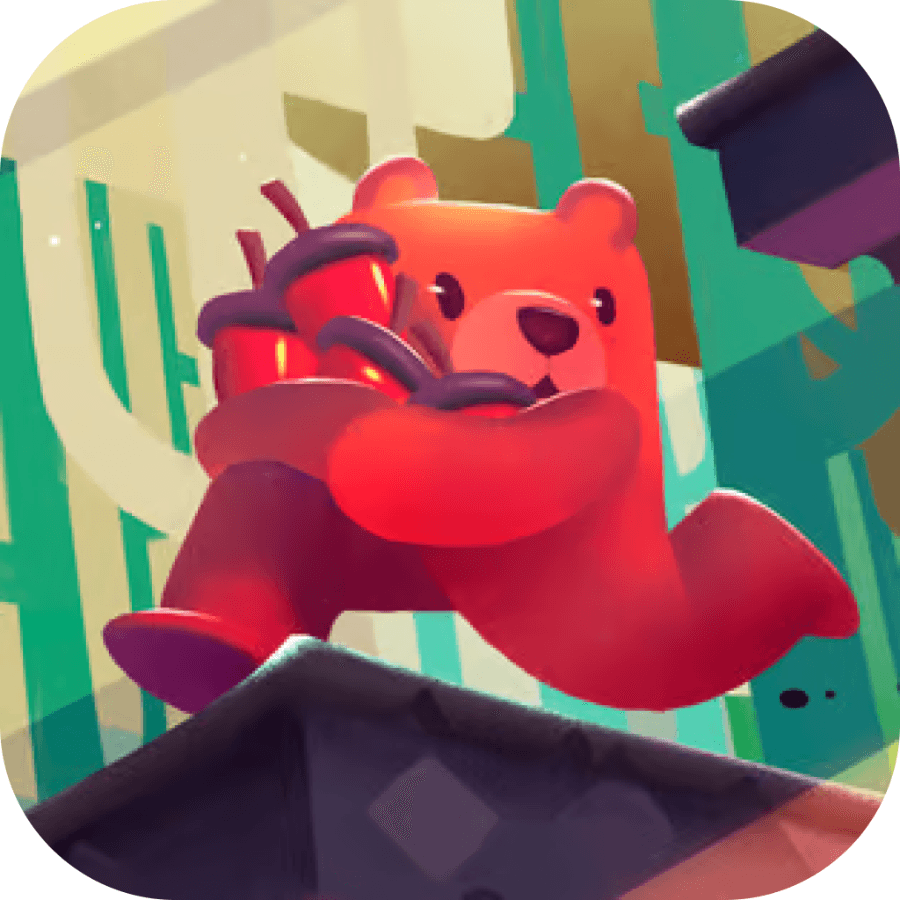

When it comes to choosing storage for your laptop, the debate between Solid State Drives (SSDs) and Hard Disk Drives (HDDs) is a crucial one. Let’s explore this topic in more detail with Shady Bears below. The decision you make can significantly impact your laptop’s performance, reliability, and overall user experience. Let’s learn more about this topic below with Shady Bears, as we delve into the intricacies of SSDs and HDDs to help you make an informed choice for your laptop storage needs.
To make an informed decision about whether an SSD or HDD is better for your laptop, it’s essential to understand the fundamental differences between these two storage technologies. Solid State Drives (SSDs) and Hard Disk Drives (HDDs) are both storage devices used in computers, but they operate on different principles and offer distinct advantages and disadvantages.
SSDs are a newer technology that uses flash memory to store data. They have no moving parts, which makes them more durable and less prone to mechanical failure. SSDs store data on interconnected flash memory chips, which can be electrically erased and reprogrammed. This technology allows for much faster read and write speeds compared to traditional HDDs.
On the other hand, HDDs have been around for much longer and use magnetic storage to read and write data. They consist of rotating disks (platters) coated with magnetic material and read/write heads that move across the platters to access data. While HDDs are slower than SSDs, they typically offer larger storage capacities at a lower cost per gigabyte.
The choice between an SSD and an HDD for your laptop ultimately depends on your specific needs, budget, and priorities. Each type of drive has its own set of pros and cons that can significantly impact your computing experience.
Read more: Guide to Buying a Reliable Laptop Battery Replacement
Solid State Drives offer several compelling advantages that make them an attractive option for laptop users:
The most significant advantage of SSDs is their superior speed. SSDs can read and write data much faster than HDDs, which translates to quicker boot times, faster application launches, and speedier file transfers. This performance boost is particularly noticeable in everyday tasks such as starting up your laptop, opening programs, and accessing files.
For example, a laptop with an SSD can boot up in just a few seconds, while one with an HDD might take a minute or more. Similarly, large applications like photo or video editing software that might take 30 seconds to load on an HDD could open in just a few seconds on an SSD.
Since SSDs have no moving parts, they are much more resistant to physical shock and vibration. This makes them ideal for laptops, which are often carried around and subjected to bumps and jolts. If you accidentally drop your laptop or bump it while it’s running, an SSD is less likely to be damaged or lose data compared to an HDD.
Moreover, the lack of moving parts means SSDs generate less heat and consume less power, which can contribute to longer battery life in laptops. This is particularly beneficial for users who are frequently on the go and rely on battery power.
SSDs operate silently since they don’t have any moving parts. This is in contrast to HDDs, which can produce audible noise from the spinning disks and moving read/write heads. For users who value a quiet working environment or use their laptops in noise-sensitive settings, the silent operation of SSDs can be a significant advantage.
Additionally, SSDs are more energy-efficient than HDDs. They consume less power, which not only contributes to longer battery life but also helps reduce heat generation in the laptop. This can lead to improved overall system stability and potentially extend the lifespan of other components in your laptop.
While SSDs offer impressive performance benefits, HDDs still have some advantages that make them a viable option for certain users:
The primary advantage of HDDs is their ability to offer large storage capacities at a much lower cost per gigabyte compared to SSDs. For users who need to store vast amounts of data, such as large media collections, extensive photo libraries, or numerous large files, HDDs can provide terabytes of storage at a fraction of the cost of equivalent SSD storage.
For instance, you can easily find 1TB or 2TB HDDs for laptops at very affordable prices, whereas SSDs of similar capacities are significantly more expensive. This makes HDDs an attractive option for budget-conscious users who prioritize storage space over speed.
HDDs have been the standard storage technology in computers for decades. As a result, they are highly compatible with a wide range of systems and software. This can be particularly important for users who rely on older or specialized software that may not be optimized for SSDs.
Additionally, the mature nature of HDD technology means that there are well-established data recovery techniques and services available. In case of data loss or drive failure, it’s often easier and more cost-effective to recover data from an HDD compared to an SSD.
When deciding between an SSD and an HDD for your laptop, several factors should be taken into account:
If speed and responsiveness are your top priorities, an SSD is the clear winner. For tasks that involve frequent reading and writing of data, such as booting up the system, launching applications, and working with large files, an SSD will provide a noticeably smoother and faster experience.
However, if your usage primarily involves storing and accessing large amounts of data without frequent read/write operations, an HDD might be sufficient and more cost-effective.
Consider how much storage space you actually need. If you work with large files, such as high-resolution videos or extensive photo libraries, or if you need to store a vast amount of data locally, an HDD might be more suitable due to its higher capacity at a lower cost.
On the other hand, if your storage needs are modest and you primarily use cloud storage services, an SSD with a smaller capacity might be more than adequate while providing superior performance.
Your budget plays a crucial role in the decision between an SSD and an HDD. SSDs are generally more expensive per gigabyte of storage compared to HDDs. If you’re working with a limited budget and need a large amount of storage, an HDD might be the more practical choice.
However, it’s worth noting that the prices of SSDs have been steadily decreasing over the years, making them more accessible to a wider range of users. Additionally, many users find that the performance benefits of an SSD outweigh the higher initial cost.
Consider how you primarily use your laptop. For users who are always on the go, the durability and energy efficiency of an SSD can be invaluable. The faster boot times and application launches can also be a significant time-saver for professionals who need to quickly access their work.
For users who use their laptops mainly for media consumption or as a storage device for large files, an HDD might be more suitable, especially if the laptop is primarily used in a stationary setting.
Read more: Best All in One PCs for Small Workspaces
As the storage landscape continues to evolve, there are some interesting developments and hybrid solutions worth considering:
Some laptops offer the option of having both an SSD and an HDD. In this configuration, the SSD is typically used for the operating system and frequently used applications, while the HDD provides additional storage for large files and data. This setup combines the speed advantages of an SSD with the cost-effective storage capacity of an HDD.
SSHDs combine HDD technology with a small amount of SSD storage in a single drive. The SSD portion acts as a cache for frequently accessed data, providing improved performance over a traditional HDD while still offering large storage capacities at a lower cost than a pure SSD solution.
New storage technologies are continually being developed. For instance, NVMe (Non-Volatile Memory Express) SSDs offer even faster performance than traditional SATA SSDs. As these technologies mature and become more affordable, they may further shift the balance in favor of solid-state storage solutions.