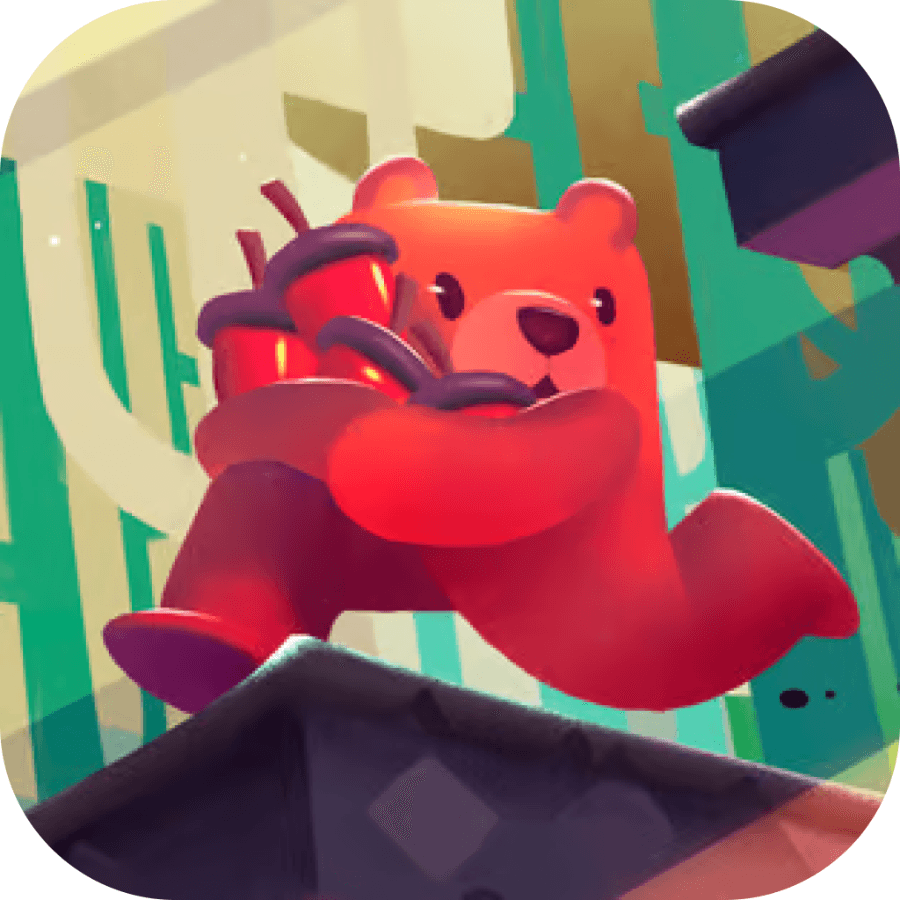

When it comes to purchasing a new laptop, there are countless factors to consider and potential pitfalls to avoid. Making the right choice can significantly impact your productivity and overall computing experience. Let’s explore this topic in more detail with Shady Bears below. In this comprehensive guide, we’ll delve into the most common mistakes people make when buying a laptop and provide valuable insights to help you make an informed decision.
One of the biggest mistakes people make when buying a laptop is failing to accurately assess their needs and set a realistic budget. Before you start browsing for laptops, take some time to consider what you’ll primarily use the device for. Are you a student who needs a lightweight machine for note-taking and research? A professional who requires a powerful workstation for demanding tasks? Or perhaps a casual user who mainly browses the web and streams content?
Once you’ve identified your primary use case, it’s essential to establish a budget that aligns with your requirements. While it’s tempting to opt for the cheapest option available, remember that investing in a quality laptop can save you money in the long run by providing better performance and longevity. Conversely, overspending on features you’ll never use is equally unwise.
Consider factors such as processor speed, RAM, storage capacity, and graphics capabilities when determining your budget. For basic tasks like web browsing and word processing, a mid-range laptop with an Intel Core i5 or AMD Ryzen 5 processor, 8GB of RAM, and a 256GB SSD should suffice. However, if you’re into gaming or content creation, you may need to invest in a more powerful machine with a dedicated graphics card and additional RAM.
Read more: SSD vs HDD Which Is Better for Your Laptop
Another common mistake is failing to pay attention to crucial specifications that can significantly impact your laptop’s performance and usability. Here are some key areas to focus on:
The CPU is the brain of your laptop, responsible for executing instructions and running programs. Don’t be swayed by marketing jargon or impressive-sounding numbers alone. Instead, research the specific model and compare its benchmarks to understand its real-world performance. For most users, an Intel Core i5 or AMD Ryzen 5 processor will offer a good balance of performance and value. However, power users may want to consider an i7 or Ryzen 7 for more demanding tasks.
Random Access Memory (RAM) plays a crucial role in multitasking and overall system responsiveness. While 8GB of RAM is generally sufficient for basic use, consider opting for 16GB or more if you frequently work with multiple applications simultaneously or handle large files. Remember that some laptops allow for RAM upgrades, while others have soldered memory, limiting future expansion options.
When it comes to storage, many buyers make the mistake of prioritizing capacity over speed. While a 1TB hard drive might seem appealing, a smaller but faster solid-state drive (SSD) can significantly improve your laptop’s overall performance. SSDs offer faster boot times, quicker application launches, and improved file transfer speeds. If you need more storage, consider a laptop with both an SSD for the operating system and frequently used programs, and a larger HDD for file storage.
The display is one of the most important components of a laptop, as it’s what you’ll be staring at for hours on end. Pay attention to factors such as resolution, color accuracy, brightness, and refresh rate. For most users, a Full HD (1920×1080) IPS display will provide a good balance of clarity and affordability. However, if you work with visual content or enjoy high-quality media consumption, you may want to consider a higher resolution display or one with better color accuracy.
Don’t be fooled by manufacturer claims of all-day battery life. These figures are often based on ideal conditions and may not reflect real-world usage. Look for independent reviews that test battery life under various scenarios, and consider your own usage patterns. If you frequently work on the go, prioritize laptops with larger battery capacities and power-efficient components.
In the quest for the best specs at the lowest price, many buyers overlook the importance of build quality and design. A well-built laptop not only feels more premium but is also likely to last longer and withstand the rigors of daily use. Pay attention to factors such as:
Laptops made from premium materials like aluminum or magnesium alloys tend to be more durable and offer better heat dissipation compared to plastic counterparts. However, this doesn’t mean all plastic laptops are inferior – some high-quality polycarbonate designs can offer a good balance of durability and affordability.
Since you’ll be interacting with these components constantly, it’s crucial to choose a laptop with a comfortable keyboard and responsive touchpad. Look for keyboards with good key travel, proper spacing, and backlighting if you frequently work in low-light conditions. For the touchpad, ensure it’s large enough for comfortable use and supports multi-touch gestures.
Consider how often you’ll be carrying your laptop and choose a design that suits your lifestyle. Ultrabooks and thin-and-light laptops offer excellent portability but may sacrifice performance or connectivity options. Conversely, larger laptops or desktop replacements provide more power and screen real estate but can be cumbersome to transport.
Proper cooling is essential for maintaining performance and longevity, especially in powerful laptops. Look for designs with multiple air vents, quality heat pipes, and efficient fan systems. Some high-end laptops even feature vapor chamber cooling for better heat dissipation.
Read more: Guide to Buying a Reliable Laptop Battery Replacement
In the pursuit of sleeker designs, many modern laptops have reduced the number of ports and expansion options available. While this may not be an issue for some users, it’s important to consider your connectivity needs before making a purchase. Here are some factors to keep in mind:
Ensure the laptop has enough USB ports to connect all your peripherals. Look for a mix of USB-A ports for legacy devices and faster USB-C ports for modern accessories and charging. Thunderbolt 3 or 4 ports offer even higher bandwidth for connecting external displays or eGPUs.
If you plan to connect your laptop to external monitors or projectors, check for appropriate display outputs such as HDMI, DisplayPort, or USB-C with DisplayPort Alt Mode support.
While Wi-Fi is ubiquitous, a physical Ethernet port can still be useful for faster, more stable internet connections in certain environments. If this is important to you, look for laptops that include an Ethernet port or consider models that support USB-to-Ethernet adapters.
For photographers or videographers, an built-in SD card reader can be a convenient feature for transferring files from cameras or other devices.
Consider whether you might want to upgrade components like RAM or storage in the future. Some laptops allow for easy upgrades, while others have soldered components that cannot be replaced or upgraded.
In the competitive laptop market, manufacturers often use various marketing tactics to make their products stand out. While some of these features can be genuinely useful, others may be little more than gimmicks. Here are some areas where buyers often fall prey to marketing hype:
Be wary of laptops that boast impressive-sounding specifications without context. For example, a high clock speed on a CPU doesn’t necessarily translate to better real-world performance if the processor has fewer cores or is based on an older architecture.
Some laptops come loaded with features that sound impressive but may not be practical for most users. For instance, a 4K display on a 13-inch laptop may look stunning, but it can significantly impact battery life and may not offer noticeable benefits over a lower resolution screen at that size.
Not all laptops marketed as “gaming” machines are created equal. Some may feature entry-level graphics cards that struggle with modern games, while others may sacrifice battery life and portability for raw performance. If gaming is a priority, research the specific GPU model and its benchmarks in games you plan to play.