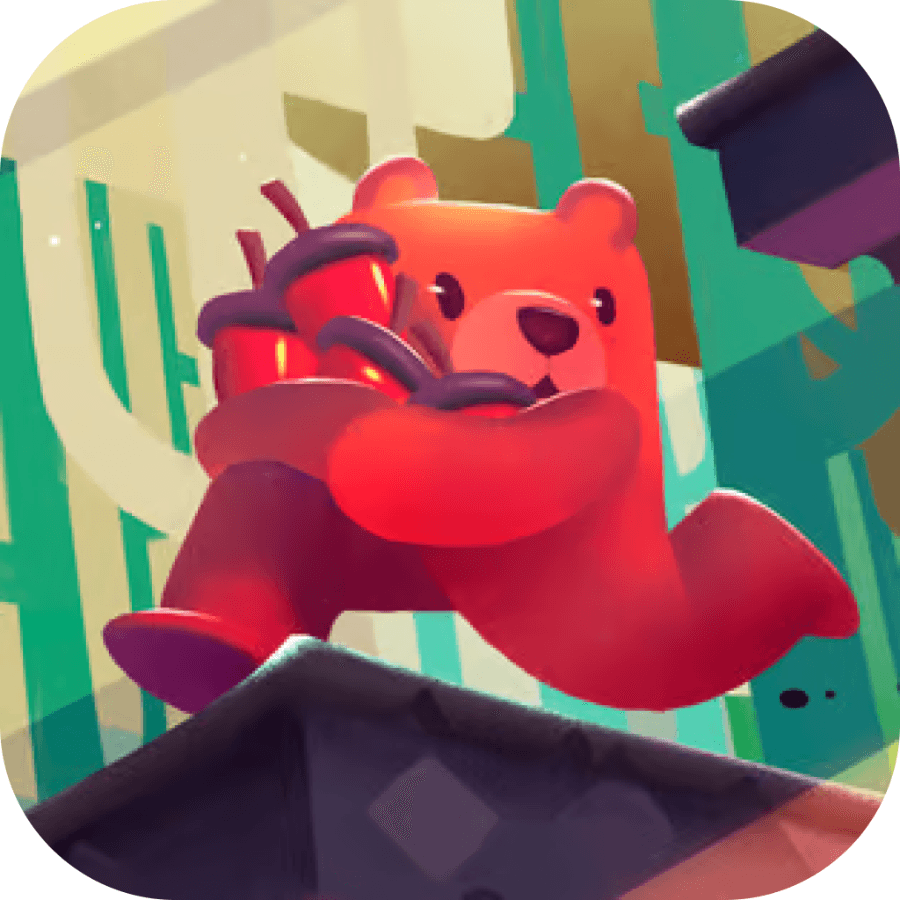

Choosing the right laptop for video editing and rendering can be a daunting task, given the myriad of options available in the market today. Let’s explore this topic in more detail with Shady Bears below. Whether you’re a professional videographer or an aspiring content creator, having a powerful and reliable laptop is crucial for smooth workflow and high-quality output. Let’s learn more about this topic below with Shady Bears.
When it comes to video editing and rendering, not all laptops are created equal. The demands of video editing software and rendering processes require specific hardware capabilities to ensure smooth performance and efficient workflow. Here are the key components you should consider when selecting a laptop for video editing:
Processor (CPU): The CPU is the brain of your laptop, and for video editing, you’ll want a powerful one. Look for laptops with high-performance processors from Intel’s Core i7 or i9 series, or AMD’s Ryzen 7 or 9 series. These processors offer multiple cores and high clock speeds, which are essential for handling complex video editing tasks and rendering.
Graphics Card (GPU): A dedicated graphics card is crucial for video editing, especially when working with high-resolution footage or applying complex effects. NVIDIA’s GeForce RTX series or AMD’s Radeon Pro series are excellent choices for video editing laptops. These GPUs provide hardware acceleration for many video editing software, significantly speeding up rendering times.
RAM: Video editing is a memory-intensive task, so having ample RAM is essential. Aim for at least 16GB of RAM, but 32GB or even 64GB is preferable if you’re working with 4K or 8K footage. More RAM allows you to work with larger files and multiple applications simultaneously without experiencing slowdowns.
Storage: Fast storage is crucial for smooth video editing. Solid State Drives (SSDs) are the way to go, offering much faster read and write speeds compared to traditional Hard Disk Drives (HDDs). Look for laptops with NVMe SSDs for the best performance. A combination of a fast SSD for your operating system and frequently used files, along with a larger HDD for storage, can be a cost-effective solution.
Display: A high-quality display is essential for accurate color representation and detail in your video projects. Look for laptops with IPS or OLED displays that offer good color accuracy and wide color gamuts. A resolution of at least 1080p is recommended, but 4K displays are becoming more common and can be beneficial for detailed work.
Read more: Top Features to Consider in a Work from Home Laptop
While performance is crucial for video editing laptops, portability is also an important factor to consider, especially if you need to work on-the-go or in different locations. Here’s how to strike the right balance:
Size and Weight: Video editing laptops tend to be on the larger side due to their powerful components and cooling requirements. However, advancements in technology have made it possible to find relatively portable options. Consider laptops with 15-inch or 16-inch screens as a good compromise between screen real estate and portability.
Battery Life: High-performance components often come at the cost of battery life. While you’ll likely be plugged in for intensive editing sessions, having decent battery life can be useful for on-the-go work or presentations. Look for laptops that offer at least 6-8 hours of battery life under normal usage conditions.
Cooling System: Powerful components generate a lot of heat, which can affect performance if not managed properly. Look for laptops with robust cooling systems, including multiple fans and heat pipes. Some high-end laptops even feature vapor chamber cooling for better heat dissipation.
Build Quality: A sturdy build is important for a laptop that you’ll be using extensively. Look for laptops with metal chassis or high-quality plastic builds that can withstand frequent use and occasional bumps.
The software you use for video editing can influence your choice of laptop. Here are some factors to consider:
Operating System: While Windows is the most common choice for video editing laptops due to its wide software compatibility, macOS is also popular among video professionals, especially those using Final Cut Pro. Consider which operating system you’re most comfortable with and which one supports the software you use.
Software Optimization: Some video editing software is optimized for specific hardware. For example, Adobe Premiere Pro works well with NVIDIA GPUs, while Final Cut Pro is optimized for Apple’s hardware. Research which hardware works best with your preferred software.
Ecosystem Integration: If you’re already invested in a particular ecosystem (e.g., Apple or Windows), consider how well a new laptop will integrate with your existing devices and workflows.
While the best laptop for you will depend on your specific needs and budget, here are some top contenders in different categories:
High-End Performance: For professionals who need the absolute best performance, consider laptops like the MacBook Pro 16-inch with M1 Pro or M1 Max chip, Dell XPS 17, or Razer Blade 17. These laptops offer top-tier performance, excellent displays, and robust build quality.
Mid-Range Options: For those who need good performance without breaking the bank, laptops like the ASUS ROG Zephyrus G14, Lenovo Legion 5 Pro, or Dell G15 offer a great balance of performance and value.
Portable Powerhouses: If portability is a priority, consider laptops like the MacBook Pro 14-inch, Razer Blade 14, or ASUS ROG Zephyrus G14. These laptops pack impressive performance into relatively compact chassis.
Budget-Friendly Options: For beginners or those on a tight budget, laptops like the Acer Swift X, Lenovo IdeaPad Gaming 3, or HP Pavilion Gaming Laptop can provide decent performance for basic video editing tasks.
While the core components are crucial, there are other features that can enhance your video editing experience:
Ports and Connectivity: Look for laptops with a good selection of ports, including USB-C/Thunderbolt for fast data transfer and external display support, HDMI for connecting to external monitors, and SD card readers for easy file transfer from cameras.
Audio Quality: Good speakers can be beneficial for editing without headphones. Some laptops offer high-quality speakers tuned by audio experts.
Keyboard and Touchpad: A comfortable keyboard with good key travel and a responsive touchpad can significantly improve your productivity during long editing sessions.
Upgradeability: Some laptops allow for easy RAM or storage upgrades, which can be a cost-effective way to improve performance over time.
Read more: What to Look for When Buying a Budget Laptop
When making your final decision, consider the following steps:
Set a Realistic Budget: Determine how much you’re willing to spend and look for the best options within that range. Remember that investing in a good laptop now can save you time and frustration in the long run.
Prioritize Your Needs: Decide which features are most important for your specific workflow. For example, if you frequently work with 4K footage, prioritize a powerful CPU and GPU over portability.
Read Reviews and Benchmarks: Look for professional reviews and benchmarks that specifically test video editing performance. These can give you a better idea of real-world performance than specs alone.
Consider Future-Proofing: While it’s impossible to completely future-proof a laptop, choosing one with slightly higher specs than you currently need can help it remain useful for longer as software requirements increase.
Check Warranty and Support: Look for laptops with good warranty coverage and reliable customer support, especially if you rely on your laptop for professional work.
Test Before Buying: If possible, try out the laptop in person or take advantage of return policies to ensure it meets your needs in real-world use.
Choosing a laptop for video editing and rendering is a significant investment, both financially and in terms of your workflow efficiency. By carefully considering your needs, budget, and the key features discussed in this guide, you can find a laptop that will serve you well in your video editing endeavors. Remember that the perfect laptop is one that fits your specific needs and workflow, allowing you to focus on creating great content rather than struggling with technical limitations.
As technology continues to advance, we can expect even more powerful and efficient laptops for video editing in the future. Keep an eye on emerging technologies like improved GPU acceleration, faster storage solutions, and more efficient cooling systems, which could revolutionize mobile video editing capabilities. Whether you’re a professional videographer or an enthusiastic hobbyist, the right laptop can make all the difference in bringing your creative vision to life.