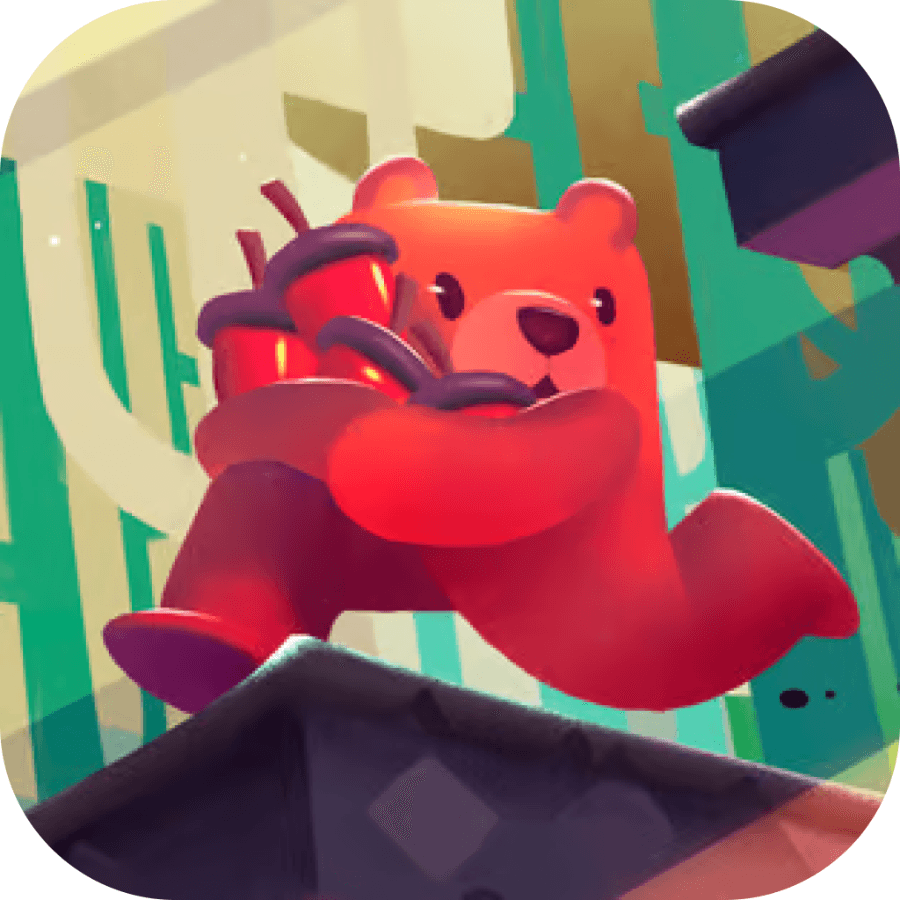

In today’s digital age, choosing the right laptop for remote work is crucial for productivity and comfort. Let’s explore this topic in more detail with Shady Bears below. As we delve into the essential features of a work from home laptop, we’ll cover everything from performance to ergonomics, ensuring you make an informed decision.
When selecting a laptop for remote work, the processor is one of the most critical components to consider. The CPU is the brain of your computer, handling all the calculations and tasks you throw at it. For most work-from-home scenarios, a mid-range to high-end processor will suffice, but the exact requirements depend on your specific job duties.
Intel and AMD are the two primary manufacturers of laptop processors. Intel’s Core i5 and Core i7 series are popular choices for professional use, offering a good balance of performance and energy efficiency. AMD’s Ryzen 5 and Ryzen 7 processors are strong competitors, often providing similar or better performance at a lower cost.
For basic office tasks like word processing, email, and web browsing, a Core i5 or Ryzen 5 processor should be more than adequate. However, if your work involves more demanding applications such as video editing, 3D rendering, or running multiple virtual machines, you might want to consider a Core i7, Ryzen 7, or even a Core i9 or Ryzen 9 for the most power-intensive tasks.
When evaluating processors, pay attention to the number of cores and threads. More cores and threads generally translate to better multitasking capabilities and improved performance in multi-threaded applications. For most work-from-home scenarios, a processor with at least 4 cores and 8 threads is recommended.
Additionally, consider the processor’s clock speed, which is measured in GHz. A higher clock speed means the processor can complete tasks more quickly. However, modern processors often have turbo boost capabilities that allow them to temporarily increase their clock speed when needed, so base clock speed isn’t the only factor to consider.
Read more: What to Look for When Buying a Budget Laptop
After the processor, RAM is the next most important factor in determining your laptop’s performance. RAM is your computer’s short-term memory, where it stores data for quick access by the CPU. The more RAM you have, the more applications and data your laptop can handle simultaneously without slowing down.
For a work-from-home laptop in 2023, 8GB of RAM should be considered the minimum. This amount will suffice for basic office tasks and light multitasking. However, if you frequently work with large spreadsheets, run multiple applications simultaneously, or use memory-intensive software like photo or video editing tools, 16GB of RAM is recommended.
For power users who work with complex datasets, run virtual machines, or use professional-grade software for tasks like 3D modeling or video production, 32GB or even 64GB of RAM might be necessary. While this much RAM isn’t needed for most remote workers, it’s worth considering if your job involves particularly demanding applications.
When looking at RAM specifications, also pay attention to the type and speed. DDR4 is currently the most common type of RAM in laptops, but some newer models are starting to use DDR5, which offers improved performance and energy efficiency. The speed of RAM is measured in MHz, with higher numbers indicating faster performance.
The type and amount of storage in your work-from-home laptop can significantly impact both performance and convenience. There are two main types of storage to consider: Solid State Drives (SSDs) and Hard Disk Drives (HDDs).
SSDs are significantly faster than HDDs, offering quicker boot times, faster application launches, and speedier file transfers. They’re also more durable and energy-efficient since they have no moving parts. For these reasons, an SSD should be a priority in any work-from-home laptop.
The capacity of your storage drive is another important consideration. A 256GB SSD is often sufficient for basic work tasks, especially if you primarily work with cloud-based applications and storage. However, if you work with large files or need to store a lot of data locally, a 512GB or 1TB SSD would be more appropriate.
Some laptops offer dual-storage configurations, combining a smaller SSD for the operating system and frequently used applications with a larger HDD for file storage. This can be a cost-effective way to get both speed and capacity, although it’s becoming less common as SSD prices continue to decrease.
If you’re considering a laptop with an HDD, look for models that use SSHDs (Solid State Hybrid Drives), which combine a small amount of flash storage with a traditional hard drive for improved performance.
The display is your window to your digital workspace, so it’s crucial to choose one that’s comfortable for long work sessions. Key factors to consider include size, resolution, panel type, and refresh rate.
Size is largely a matter of personal preference and the nature of your work. A 13-inch or 14-inch display offers good portability, while a 15-inch or 16-inch screen provides more screen real estate for multitasking. If you primarily use your laptop at a desk and rarely need to move it, you might even consider a 17-inch model for maximum screen space.
Resolution is equally important. Full HD (1920×1080) is the minimum you should accept for a work laptop. This resolution provides crisp text and clear images on most screen sizes up to 15 inches. For larger screens or if you work with detailed graphics, consider higher resolutions like QHD (2560×1440) or 4K (3840×2160). However, keep in mind that higher resolutions can impact battery life.
The panel type affects color accuracy, viewing angles, and overall image quality. IPS (In-Plane Switching) panels are generally preferred for their wide viewing angles and good color reproduction. OLED displays offer the best color accuracy and contrast but are typically more expensive.
For most office work, a standard 60Hz refresh rate is sufficient. However, if your work involves video editing or you want a smoother overall experience, consider a display with a higher refresh rate like 120Hz or 144Hz.
While you might have a dedicated workspace at home, a good work-from-home laptop should still offer decent battery life for those times when you need to move around the house or work from a different location. Look for laptops that offer at least 8 hours of battery life under normal usage conditions.
Keep in mind that manufacturer-stated battery life is often based on ideal conditions and may not reflect real-world usage. It’s a good idea to read independent reviews to get a more accurate picture of a laptop’s battery performance.
The laptop’s weight and dimensions are also important considerations, especially if you anticipate needing to transport your laptop regularly. Ultrabooks and thin-and-light laptops offer excellent portability, often weighing less than 3 pounds and measuring less than 0.7 inches thick. However, this portability often comes at the cost of performance or connectivity options, so consider your priorities carefully.
Since you’ll be spending a lot of time typing and navigating, a comfortable keyboard and responsive touchpad are essential for a work-from-home laptop. Look for keyboards with good key travel (the distance the key moves when pressed) and tactile feedback. Backlighting is also a useful feature, especially if you sometimes work in low-light conditions.
The quality of the touchpad can vary significantly between laptops. Look for models with large, smooth touchpads that respond accurately to multi-touch gestures. Some high-end laptops feature precision touchpads, which offer improved accuracy and responsiveness.
If you do a lot of number crunching, consider a laptop with a dedicated numeric keypad. These are typically found on 15-inch and larger laptops.
Read more: Laptop vs Desktop for Gaming Which Is Better
Adequate connectivity is crucial for a work-from-home setup. You’ll want a good selection of ports to connect peripherals and external displays without relying too heavily on dongles or adapters.
Look for laptops with at least one USB-C port, preferably with Thunderbolt support for high-speed data transfer and the ability to connect to external GPUs or docks. USB-A ports are still important for connecting older peripherals. An HDMI port is useful for connecting to external monitors or projectors.
If your work involves frequent video calls, ensure the laptop has a good quality webcam (720p minimum, 1080p preferred) and a reliable microphone. Some laptops now offer improved webcams with features like face tracking and background blur.
For wireless connectivity, look for laptops with Wi-Fi 6 (802.11ax) for the fastest and most reliable internet connection. Bluetooth 5.0 or later is also beneficial for connecting wireless peripherals.
For most office work, the integrated graphics that come with modern processors are sufficient. However, if your job involves tasks like video editing, 3D modeling, or data visualization, you might benefit from a laptop with a dedicated graphics card.