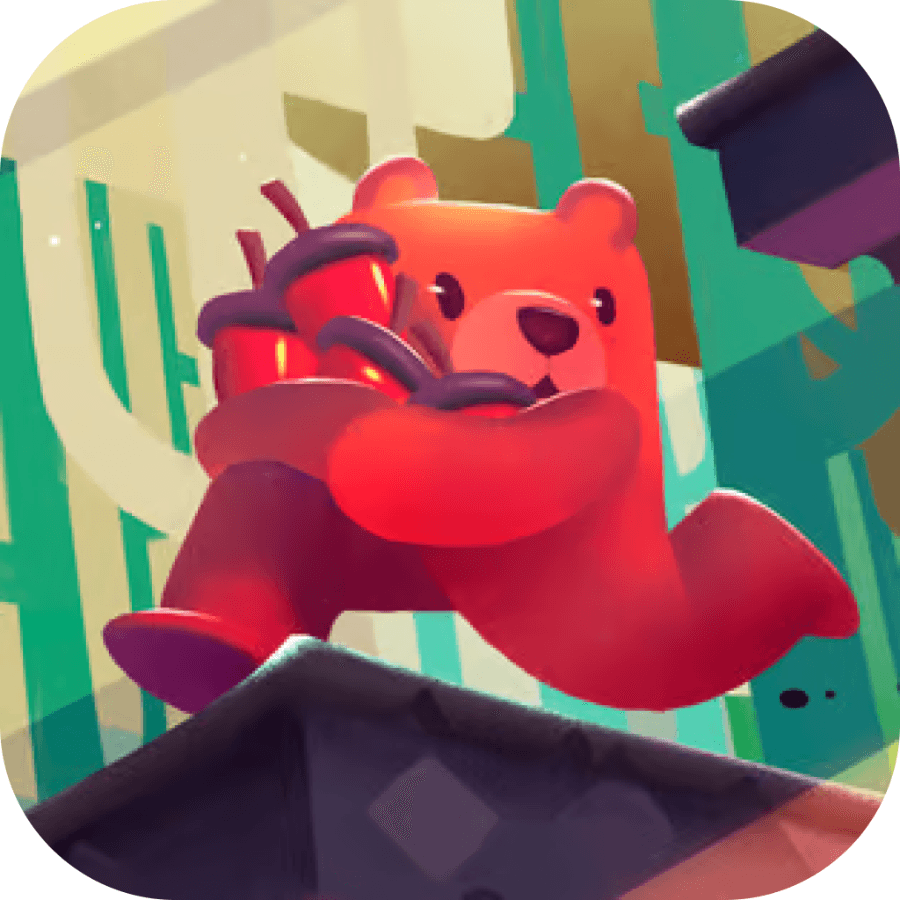

When it comes to choosing the ultimate gaming setup, the debate between laptops and desktops has been ongoing for years. Both options have their unique advantages and drawbacks, making the decision a complex one for gamers. Let’s explore this topic in more detail with Shady Bears below. In this comprehensive guide, we’ll delve into the key factors that can help you determine which option is better suited for your gaming needs.
When it comes to gaming, performance is paramount. Both laptops and desktops have made significant strides in recent years, but there are still notable differences to consider.
Desktop Advantages:
Desktops typically offer superior performance due to their larger form factor, which allows for more powerful components and better cooling systems. High-end desktop processors and graphics cards can deliver unparalleled gaming experiences, with smoother frame rates and higher resolutions. Additionally, desktops are more easily upgradeable, allowing users to replace individual components as technology advances or their needs change.
Laptop Advantages:
Gaming laptops have come a long way in recent years, with some models rivaling the performance of mid-range desktops. Modern gaming laptops often feature powerful processors and dedicated graphics cards, capable of running most games at high settings. The gap between laptop and desktop performance has narrowed significantly, making laptops a viable option for many gamers.
However, it’s important to note that laptops still face thermal constraints due to their compact design. This can lead to performance throttling during extended gaming sessions, which is less of an issue for well-cooled desktop systems.
Read more: How to Choose the Right Laptop for Your Needs
One of the most significant factors in the laptop vs desktop debate is portability. This aspect can greatly influence a gamer’s decision based on their lifestyle and gaming habits.
Laptop Advantages:
The primary advantage of gaming laptops is their portability. They allow gamers to take their setup anywhere, whether it’s to a friend’s house for a LAN party, to a coffee shop for some casual gaming, or on a business trip. This flexibility is invaluable for gamers who travel frequently or those who don’t have a dedicated space for a gaming setup at home.
Desktop Disadvantages:
Desktops, by nature, are stationary systems. While some compact designs exist, they’re generally not meant to be moved frequently. This lack of portability can be a significant drawback for gamers who value flexibility or have limited space.
The ability to customize and upgrade a gaming system is crucial for many enthusiasts who want to keep their setup current with the latest technology.
Desktop Advantages:
Desktops excel in this area, offering unparalleled customization options. Users can easily swap out components like the CPU, GPU, RAM, or storage drives to improve performance or adapt to new gaming requirements. This modularity extends the lifespan of the system and allows for gradual upgrades rather than complete replacements.
Laptop Limitations:
Gaming laptops, while more powerful than ever, are generally less customizable. Many components are soldered directly to the motherboard, making upgrades difficult or impossible. While some high-end gaming laptops allow for RAM and storage upgrades, replacing the CPU or GPU is rarely an option. This limitation means that laptops may become obsolete faster than their desktop counterparts.
Budget considerations play a significant role in any gaming setup decision. Both laptops and desktops offer a range of options at various price points, but there are some key differences to consider.
Desktop Value:
Generally, desktops offer better value for money in terms of raw performance. For the same price, a desktop will typically outperform a laptop due to the ability to use full-sized components that are more cost-effective. Additionally, the upgrade potential of desktops means that initial investments can be spread out over time, potentially reducing long-term costs.
Laptop Pricing:
Gaming laptops often come at a premium due to their compact design and portability. The engineering required to fit powerful components into a slim form factor increases production costs, which are passed on to the consumer. However, for gamers who value portability, this additional cost may be justified.
The display is a crucial component of any gaming setup, and there are significant differences between laptop and desktop options.
Desktop Display Flexibility:
With a desktop setup, gamers have the freedom to choose from a wide range of monitors. This includes options for larger screens, higher refresh rates, and advanced technologies like G-Sync or FreeSync. Multiple monitor setups are also easier to achieve with desktops, providing a more immersive gaming experience or improved multitasking capabilities.
Laptop Display Limitations:
Gaming laptops come with built-in displays, which can be both an advantage and a limitation. While many gaming laptops now offer high-quality screens with fast refresh rates, the options are inherently limited compared to desktop setups. However, the integrated display does contribute to the overall portability of the system.
Comfort during extended gaming sessions is an important factor that shouldn’t be overlooked.
Desktop Ergonomics:
Desktop setups allow for better ergonomics, as users can position their monitor, keyboard, and mouse for optimal comfort. This can lead to reduced strain during long gaming sessions and a more enjoyable overall experience.
Laptop Ergonomic Challenges:
Laptops, with their integrated keyboard and display, can be less ergonomic for extended use. While external peripherals can be added, the compact nature of laptops can lead to compromises in comfort, especially when gaming on-the-go.
Considering the rapid pace of technological advancement in gaming hardware, future-proofing is an important aspect to consider when choosing between a laptop and a desktop.
Desktop Longevity:
Desktops have a clear advantage when it comes to future-proofing. The ability to upgrade individual components means that a well-built desktop can remain relevant for many years. Users can start with a modest build and gradually upgrade components as their needs change or as new technologies become available.
Laptop Limitations:
Gaming laptops, while powerful, are inherently less future-proof due to their limited upgradeability. As games become more demanding, laptop users may find themselves needing to replace their entire system sooner than desktop users.
Read more: Best Laptops for College Students in 2025
Efficient power consumption and heat management are crucial for maintaining performance and prolonging the lifespan of gaming systems.
Desktop Cooling Efficiency:
Desktops have more space for elaborate cooling solutions, including large heatsinks, multiple fans, and even liquid cooling systems. This allows for better heat dissipation, which is crucial for maintaining high performance during intense gaming sessions. Additionally, better cooling often translates to longer component lifespan.
Laptop Thermal Challenges:
Gaming laptops face significant challenges in heat management due to their compact design. While manufacturers have made great strides in laptop cooling technologies, they still generally run hotter than desktops under heavy loads. This can lead to thermal throttling, which reduces performance to prevent overheating.
The ability to use a wide range of peripherals and expand system capabilities is an important consideration for many gamers.
Desktop Expandability:
Desktops offer extensive options for peripheral connectivity and system expansion. Multiple USB ports, dedicated audio connections, and expansion slots for additional components like sound cards or capture cards are common. This flexibility allows gamers to create highly customized setups tailored to their specific needs.
Laptop Connectivity:
While modern gaming laptops offer a good selection of ports, they are generally more limited compared to desktops. The compact design often means fewer USB ports, and expansion options are typically limited to external devices. However, many laptops now support external GPUs via Thunderbolt connections, offering some degree of graphics upgradeability.
Ultimately, the decision between a gaming laptop and a desktop comes down to individual needs, preferences, and circumstances. Here are some key considerations to help you make the right choice:
Choose a Gaming Laptop if:
. You value portability and want to game in different locations.
. You have limited space for a gaming setup.
. You’re willing to pay a premium for a compact, all-in-one solution.
. You don’t mind potential limitations on upgradability and customization.
Choose a Gaming Desktop if:
. Maximum performance and value for money are your top priorities.
. You have a dedicated space for your gaming setup.
. You enjoy customizing and upgrading your system over time.
. You want the flexibility to choose and upgrade individual components.