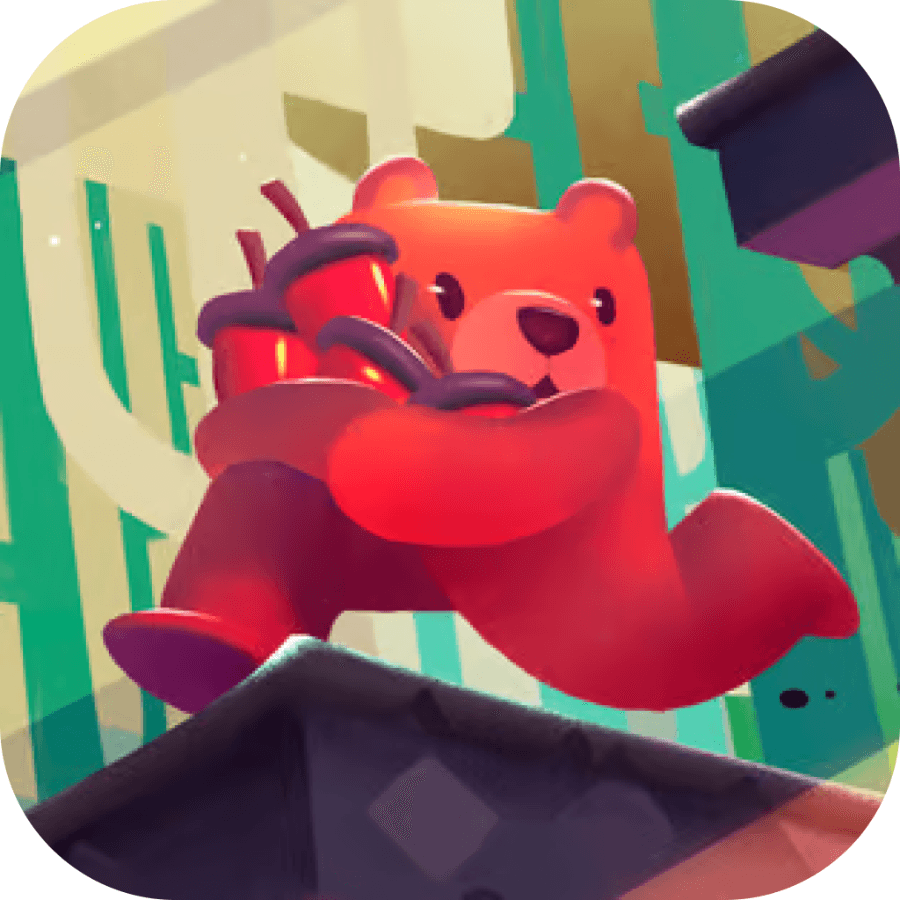

In today’s digital age, programming and coding have become essential skills across various industries. Choosing the right laptop for these tasks can significantly impact productivity and efficiency. Let’s explore this topic in more detail with Shady Bears below.
When it comes to selecting a laptop for programming and coding, several key factors come into play. The ideal machine should offer a perfect balance of performance, portability, and functionality to support the demanding needs of developers and programmers.
From processing power to display quality, each component plays a crucial role in creating an optimal coding environment. In this comprehensive guide, we’ll delve into the essential features that make a laptop well-suited for programming and coding tasks, helping you make an informed decision when choosing your next development machine.
The heart of any programming laptop lies in its hardware specifications. These components determine how efficiently your machine can handle complex coding tasks, compile large projects, and run multiple development environments simultaneously.
The CPU is arguably the most critical component for programming laptops. A powerful processor ensures smooth performance when running resource-intensive integrated development environments (IDEs), compiling code, and multitasking between various applications.
For programming tasks, consider laptops with multi-core processors from Intel’s Core i5, i7, or i9 series, or AMD’s Ryzen 5, 7, or 9 series. These processors offer excellent performance and can handle demanding coding workloads with ease.
Higher clock speeds and more cores generally translate to better performance, especially when working on complex projects or running virtual machines. For instance, an Intel Core i7 or AMD Ryzen 7 processor with at least 6 cores and a base clock speed of 2.6GHz or higher would be ideal for most programming tasks.
Adequate RAM is crucial for smooth multitasking and running memory-intensive applications common in programming workflows. For most programming tasks, 16GB of RAM should be considered the minimum, with 32GB or more being ideal for more demanding projects or when working with large datasets.
Having ample RAM allows you to keep multiple applications, browser tabs, and development environments open simultaneously without experiencing slowdowns or lag. It also facilitates smoother performance when running virtual machines or emulators, which are often necessary for cross-platform development or testing.
When it comes to storage, solid-state drives (SSDs) are highly recommended for programming laptops. SSDs offer significantly faster read and write speeds compared to traditional hard disk drives (HDDs), resulting in quicker boot times, faster application launches, and improved overall system responsiveness.
A minimum of 512GB SSD storage is advisable for most programmers, though 1TB or more is preferable if you work with large projects or need to store extensive libraries and frameworks. Some laptops offer a combination of SSD and HDD storage, providing a balance between speed and capacity.
While not always necessary for general programming tasks, a dedicated graphics card can be beneficial for certain types of development work. For instance, if you’re involved in game development, machine learning, or data visualization, a dedicated GPU can significantly enhance performance in these areas.
For most programming tasks, integrated graphics solutions like Intel Iris Xe or AMD Radeon Graphics are sufficient. However, if your work involves graphics-intensive applications or you plan to use your laptop for gaming as well, consider models with dedicated GPUs from NVIDIA or AMD.
Read more: The Best Laptops for Graphic Designers and Creatives
The display is a crucial aspect of a programming laptop, as you’ll be spending long hours staring at code and navigating complex user interfaces. Several factors contribute to an ideal display for coding:
The ideal screen size for programming largely depends on personal preference and portability requirements. However, most programmers find 14-inch to 15.6-inch displays to be a good balance between screen real estate and portability. Larger 17-inch displays offer more space for split-screen coding and multitasking but may sacrifice portability.
Higher resolution displays provide sharper text and more screen real estate, allowing you to view more code at once. A minimum of Full HD (1920×1080) resolution is recommended, but QHD (2560×1440) or 4K (3840×2160) displays offer even better clarity and workspace. Keep in mind that higher resolutions may impact battery life and require more powerful hardware to drive them smoothly.
While not as critical as in graphic design work, good color accuracy and sufficient brightness can reduce eye strain during long coding sessions. Look for displays with at least 300 nits of brightness and good color gamut coverage (e.g., 100% sRGB) for comfortable viewing in various lighting conditions.
A higher refresh rate display (e.g., 120Hz or 144Hz) can provide a smoother visual experience, especially when scrolling through long code files or working with animations. While not essential, it can contribute to a more comfortable coding experience.
As a programmer, you’ll be typing extensively, making the keyboard a critical component of your laptop. Look for the following features in a programming-friendly keyboard:
A keyboard with good key travel (typically 1.5mm to 2mm) and tactile feedback can enhance typing comfort and accuracy during long coding sessions. Many programmers prefer mechanical keyboards or laptops with keyboard mechanisms that mimic the feel of mechanical switches.
A full-sized keyboard with a standard layout is ideal for programming. Ensure that important keys like Enter, Backspace, and arrow keys are easily accessible and properly sized. Some programmers also prefer keyboards with dedicated number pads for easier input of numerical data.
Backlit keyboards are particularly useful for coding in low-light environments or during late-night programming sessions. Some laptops offer customizable RGB backlighting, which can be helpful for creating color-coded key groups for different programming functions.
While many programmers prefer using external mice, a high-quality touchpad is still important for on-the-go productivity. Look for laptops with large, responsive touchpads that support multi-touch gestures for easier navigation and window management.
The portability of your programming laptop is an important consideration, especially if you frequently work from different locations or attend coding meetups and hackathons.
Ultrabooks and thin-and-light laptops offer excellent portability without sacrificing performance. Look for laptops weighing between 3 to 4 pounds (1.4 to 1.8 kg) for easy carrying in a backpack or laptop bag. However, be prepared to compromise on some features or upgradability for the sake of portability.
A well-built laptop can withstand the rigors of daily use and frequent transport. Look for laptops with sturdy chassis materials like aluminum or magnesium alloy, which offer good durability without adding excessive weight. Reinforced hinges and spill-resistant keyboards are also valuable features for longevity.
Long battery life is crucial for programming on the go. Look for laptops that offer at least 8-10 hours of real-world battery life under typical coding workloads. Keep in mind that factors like screen brightness, processor usage, and running multiple applications can significantly impact battery performance.
Read more: How to Pick a Laptop for Video Editing and Rendering
Proper connectivity options ensure that your programming laptop can interface with various devices and peripherals you might need in your development workflow.
A good selection of ports is essential for connecting external displays, input devices, and storage. Look for laptops with:
• USB-A ports for connecting legacy devices
• USB-C/Thunderbolt ports for high-speed data transfer and external GPU support
• HDMI or DisplayPort for connecting external monitors
• SD card reader for easy file transfer and expanded storage
Fast and reliable wireless connectivity is crucial for cloud-based development and collaboration. Look for laptops with Wi-Fi 6 (802.11ax) support for improved speed and stability, as well as Bluetooth 5.0 or later for connecting wireless peripherals.
While not all laptops offer easy upgradeability, the ability to upgrade RAM or storage can extend the useful life of your programming machine. Look for models that allow user-accessible RAM slots and storage bays if you anticipate needing more resources in the future.
The choice of operating system can significantly impact your programming experience and the types of development you can perform.
Windows is a versatile option that supports a wide range of development environments and tools. It’s particularly well-suited for .NET development, game development using engines like Unity or Unreal, and cross-platform development.
macOS is popular among developers working on iOS and macOS applications, as well as web development. It offers a Unix-based terminal and easy access to many development tools through package managers like Homebrew.
Linux distributions like Ubuntu or Fedora are favored by many programmers for their customizability, security, and access to a wide range of open-source development tools. Linux is particularly popular for web development, system administration, and working with technologies like Docker